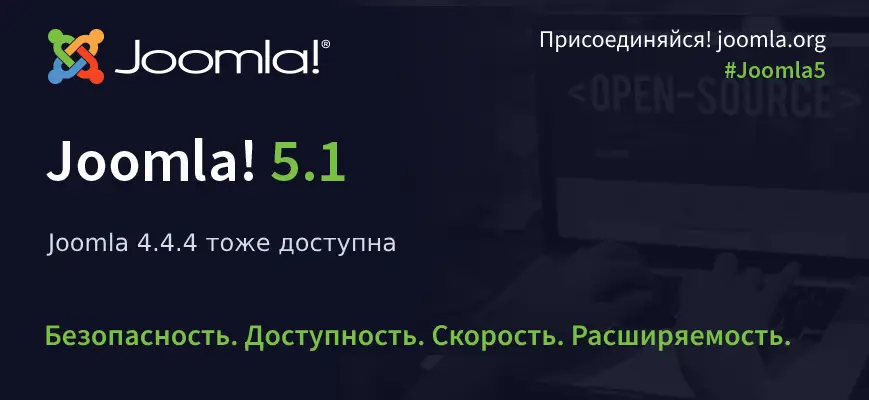Вот мой вариант решения данного вопроса. Товар таблицей + зебра.
<script type="text/javascript">
jQuery(document).ready(function(){
jQuery("table tr:odd").css("background-color", "#fff7d6");
});
</script>
<?php
/**
*
* Show the products in a category
*
* @package VirtueMart
* @subpackage
* @author RolandD
* @author Max Milbers
* @todo add pagination
* @link http://www.virtuemart.net
* @copyright Copyright (c) 2004 - 2010 VirtueMart Team. All rights reserved.
* @license http://www.gnu.org/copyleft/gpl.html GNU/GPL, see LICENSE.php
* VirtueMart is free software. This version may have been modified pursuant
* to the GNU General Public License, and as distributed it includes or
* is derivative of works licensed under the GNU General Public License or
* other free or open source software licenses.
* @version $Id: default.php 6297 2012-07-24 19:19:34Z Milbo $
*/
//vmdebug('$this->category',$this->category);
vmdebug('$this->category '.$this->category->category_name);
// Check to ensure this file is included in Joomla!
defined('_JEXEC') or die('Restricted access');
JHTML::_( 'behavior.modal' );
/* javascript for list Slide
Only here for the order list
can be changed by the template maker
*/
$js = "
jQuery(document).ready(function () {
jQuery('.orderlistcontainer').hover(
function() { jQuery(this).find('.orderlist').stop().show()},
function() { jQuery(this).find('.orderlist').stop().hide()}
)
});
";
$document = JFactory::getDocument();
$document->addScriptDeclaration($js);
/*$edit_link = '';
if(!class_exists('Permissions')) require(JPATH_VM_ADMINISTRATOR.DS.'helpers'.DS.'permissions.php');
if (Permissions::getInstance()->check("admin,storeadmin")) {
$edit_link = '<a href="'.JURI::root().'index.php?option=com_virtuemart&tmpl=component&view=category&task=edit&virtuemart_category_id='.$this->category->virtuemart_category_id.'">
'.JHTML::_('image', 'images/M_images/edit.png', JText::_('COM_VIRTUEMART_PRODUCT_FORM_EDIT_PRODUCT'), array('width' => 16, 'height' => 16, 'border' => 0)).'</a>';
}
echo $edit_link; */
if ( empty($this->keyword) ) {
?>
<div class="category_description">
<?php echo $this->category->category_description ; ?>
</div>
<?php
}
/* Show child categories */
if ( VmConfig::get('showCategory',1) and empty($this->keyword)) {
if ($this->category->haschildren) {
// Category and Columns Counter
$iCol = 1;
$iCategory = 1;
// Calculating Categories Per Row
$categories_per_row = VmConfig::get ( 'categories_per_row', 3 );
$category_cellwidth = ' width'.floor ( 100 / $categories_per_row );
// Separator
$verticalseparator = " vertical-separator";
?>
<div class="category-view">
<?php // Start the Output
if(!empty($this->category->children)){
foreach ( $this->category->children as $category ) {
// Show the horizontal seperator
if ($iCol == 1 && $iCategory > $categories_per_row) { ?>
<div class="horizontal-separator"></div>
<?php }
// this is an indicator wether a row needs to be opened or not
if ($iCol == 1) { ?>
<div class="row">
<?php }
// Show the vertical seperator
if ($iCategory == $categories_per_row or $iCategory % $categories_per_row == 0) {
$show_vertical_separator = ' ';
} else {
$show_vertical_separator = $verticalseparator;
}
// Category Link
$caturl = JRoute::_ ( 'index.php?option=com_virtuemart&view=category&virtuemart_category_id=' . $category->virtuemart_category_id );
// Show Category ?>
<div class="category floatleft<?php echo $category_cellwidth . $show_vertical_separator ?>">
<div class="spacer">
<h2>
<a href="<?php echo $caturl ?>" title="<?php echo $category->category_name ?>">
<?php echo $category->category_name ?>
<br />
<?php // if ($category->ids) {
echo $category->images[0]->displayMediaThumb("",false);
//} ?>
</a>
</h2>
</div>
</div>
<?php
$iCategory ++;
// Do we need to close the current row now?
if ($iCol == $categories_per_row) { ?>
<div class="clear"></div>
</div>
<?php
$iCol = 1;
} else {
$iCol ++;
}
}
}
// Do we need a final closing row tag?
if ($iCol != 1) { ?>
<div class="clear"></div>
</div>
<?php } ?>
</div>
<?php }
}
?>
<div class="browse-view">
<?php
if (!empty($this->keyword)) {
?>
<h3><?php echo $this->keyword; ?></h3>
<?php
} ?>
<?php if ($this->search !==null ) { ?>
<form action="<?php echo JRoute::_('index.php?option=com_virtuemart&view=category&limitstart=0&virtuemart_category_id='.$this->category->virtuemart_category_id ); ?>" method="get">
<!--BEGIN Search Box --><div class="virtuemart_search">
<?php echo $this->searchcustom ?>
<br />
<?php echo $this->searchcustomvalues ?>
<input name="keyword" class="inputbox" type="text" size="20" value="<?php echo $this->keyword ?>" />
<input type="submit" value="<?php echo JText::_('COM_VIRTUEMART_SEARCH')?>" class="button" onclick="this.form.keyword.focus();"/>
</div>
<input type="hidden" name="search" value="true" />
<input type="hidden" name="view" value="category" />
</form>
<!-- End Search Box -->
<?php } ?>
<?php // Show child categories
if (!empty($this->products)) {
?>
<!-- <div class="orderby-displaynumber">
<div class="width70 floatleft">
<?php echo $this->orderByList['orderby']; ?><?php echo $this->orderByList['manufacturer']; ?>
</div>
<div class="clear"></div>
</div> -->
<h1><?php echo $this->category->category_name; ?></h1>
<table width="98%" border="1" align="center" cellspacing="0" class="bordered">
<thead>
<tr>
<th width="28" height="38"><div align="center"><strong>Код</strong></div></th>
<th width="38" height="38"><div align="center"><strong>Фото</strong></div></th>
<th width="69" height="38"><div align="center">Название</div></th>
<th width="60" height="38"><div align="center"><strong>Остаток</strong></div></th>
<th width="80"><div align="center">Цена</div></th>
<th width="169" height="38"><div align="center">Купить</div></th>
</tr>
</thead>
<?php
// Category and Columns Counter
$iBrowseCol = 1;
$iBrowseProduct = 1;
// Calculating Products Per Row
$BrowseProducts_per_row = $this->perRow;
$Browsecellwidth = ' width'.floor ( 100 / $BrowseProducts_per_row );
// Separator
$verticalseparator = " vertical-separator";
// Count products ?? why not just count ($this->products) ?? note by Max Milbers
$BrowseTotalProducts = 0;
foreach ( $this->products as $product ) {
$BrowseTotalProducts ++;
}
// Start the Output
foreach ( $this->products as $product ) {
// Show the horizontal seperator
if ($iBrowseCol == 1 && $iBrowseProduct > $BrowseProducts_per_row) { ?>
<?php }
// this is an indicator wether a row needs to be opened or not
if ($iBrowseCol == 1) { ?>
<div class="row"></div>
<?php }
// Show the vertical seperator
if ($iBrowseProduct == $BrowseProducts_per_row or $iBrowseProduct % $BrowseProducts_per_row == 0) {
$show_vertical_separator = ' ';
} else {
$show_vertical_separator = $verticalseparator;
}
// Show Products ?>
<tr>
<td height="60"><span style="margin-left:5px"><?php echo $product->product_sku ?></span></td>
<td width="38"><div align="center"><span style="padding: 3px"><?php echo $product->images[0]->displayMediaThumb('class="browseProductImage" border="0" title="'.$product->product_name.'" ',true,'class="modal"'); ?></span></div></td>
<td><div align="center"><span style="margin-left:5px"><?php echo $product->product_name ?></span></div></td>
<td><div align="center"><span style="margin-left:5px"><?php echo $product->product_in_stock ?></span></div></td>
<td>
<div align="center"><?php
if ($this->show_prices == '1') {
if( $product->product_unit && VmConfig::get('vm_price_show_packaging_pricelabel'))
//todo add config settings
if( $this->showBasePrice){
echo $this->currency->createPriceDiv('basePrice','COM_VIRTUEMART_PRODUCT_BASEPRICE',$product->prices);
echo $this->currency->createPriceDiv('basePriceVariant','COM_VIRTUEMART_PRODUCT_BASEPRICE_VARIANT',$product->prices);
}
echo $this->currency->createPriceDiv('variantModification','COM_VIRTUEMART_PRODUCT_VARIANT_MOD',$product->prices);
echo $this->currency->createPriceDiv('basePriceWithTax','COM_VIRTUEMART_PRODUCT_BASEPRICE_WITHTAX',$product->prices);
echo $this->currency->createPriceDiv('discountedPriceWithoutTax','COM_VIRTUEMART_PRODUCT_DISCOUNTED_PRICE',$product->prices);
echo $this->currency->createPriceDiv('salesPriceWithDiscount','COM_VIRTUEMART_PRODUCT_SALESPRICE_WITH_DISCOUNT',$product->prices);
echo $this->currency->createPriceDiv('salesPrice','COM_VIRTUEMART_PRODUCT_SALESPRICE',$product->prices);
echo $this->currency->createPriceDiv('priceWithoutTax','COM_VIRTUEMART_PRODUCT_SALESPRICE_WITHOUT_TAX',$product->prices);
echo $this->currency->createPriceDiv('discountAmount','COM_VIRTUEMART_PRODUCT_DISCOUNT_AMOUNT',$product->prices);
echo $this->currency->createPriceDiv('taxAmount','COM_VIRTUEMART_PRODUCT_TAX_AMOUNT',$product->prices);
} ?></div>
</td>
<td><form method="post" class="product" action="index.php" id="addtocartproduct<?php echo $product->virtuemart_product_id ?>">
<div class="addtocart-bar">
<?php // Display the quantity box ?>
<!-- <label for="quantity<?php echo $this->product->virtuemart_product_id;?>" class="quantity_box"><?php echo JText::_('COM_VIRTUEMART_CART_QUANTITY'); ?>: </label> -->
<span class="quantity-box">
<input type="text" class="quantity-input" name="quantity[]" value="1" />
</span>
<span class="quantity-controls">
<input type="button" class="quantity-controls quantity-plus" />
<input type="button" class="quantity-controls quantity-minus" />
</span>
<?php // Display the quantity box END ?>
<?php // Add the button
$button_lbl = JText::_('COM_VIRTUEMART_CART_ADD_TO');
$button_cls = ''; //$button_cls = 'addtocart_button';
if (VmConfig::get('check_stock') == '1' && !$this->product->product_in_stock) {
$button_lbl = JText::_('COM_VIRTUEMART_CART_NOTIFY');
$button_cls = 'notify-button';
} ?>
<?php // Display the add to cart button ?>
<span class="addtocart-button">
<input type="submit" name="addtocart" class="addtocart-button" value="<?php echo $button_lbl ?>" title="<?php echo $button_lbl ?>" />
</span>
<div class="clear"></div>
</div>
<?php // Display the add to cart button END ?>
<input type="hidden" class="pname" value="<?php echo $product->product_name ?>">
<input type="hidden" name="option" value="com_virtuemart" />
<input type="hidden" name="view" value="cart" />
<noscript><input type="hidden" name="task" value="add" /></noscript>
<input type="hidden" name="virtuemart_product_id[]" value="<?php echo $product->virtuemart_product_id ?>" />
<?php /** @todo Handle the manufacturer view */ ?>
<input type="hidden" name="virtuemart_manufacturer_id" value="<?php echo $product->virtuemart_manufacturer_id ?>" />
<input type="hidden" name="virtuemart_category_id[]" value="<?php echo $product->virtuemart_category_id ?>" />
</form>
<?php
// Do we need to close the current row now?
if ($iBrowseCol == $BrowseProducts_per_row || $iBrowseProduct == $BrowseTotalProducts) {?>
<div class="clear"></div>
<!-- end of row -->
<?php
$iBrowseCol = 1;
} else {
$iBrowseCol ++;
}
$iBrowseProduct ++;
} // end of foreach ( $this->products as $product )
// Do we need a final closing row tag?
if ($iBrowseCol != 1) { ?>
<div class="clear"></div>
<?php
}
?>
<?php } elseif ($this->search !==null ) echo JText::_('COM_VIRTUEMART_NO_RESULT').($this->keyword? ' : ('. $this->keyword. ')' : '')
?>
</table>
<div class="vm-pagination"><?php echo $this->vmPagination->getPagesLinks(); ?></div>
<div class="width30 floatright display-number">Показывать по <?php echo $this->vmPagination->getLimitBox(); ?></div>
</div><!-- конец -->