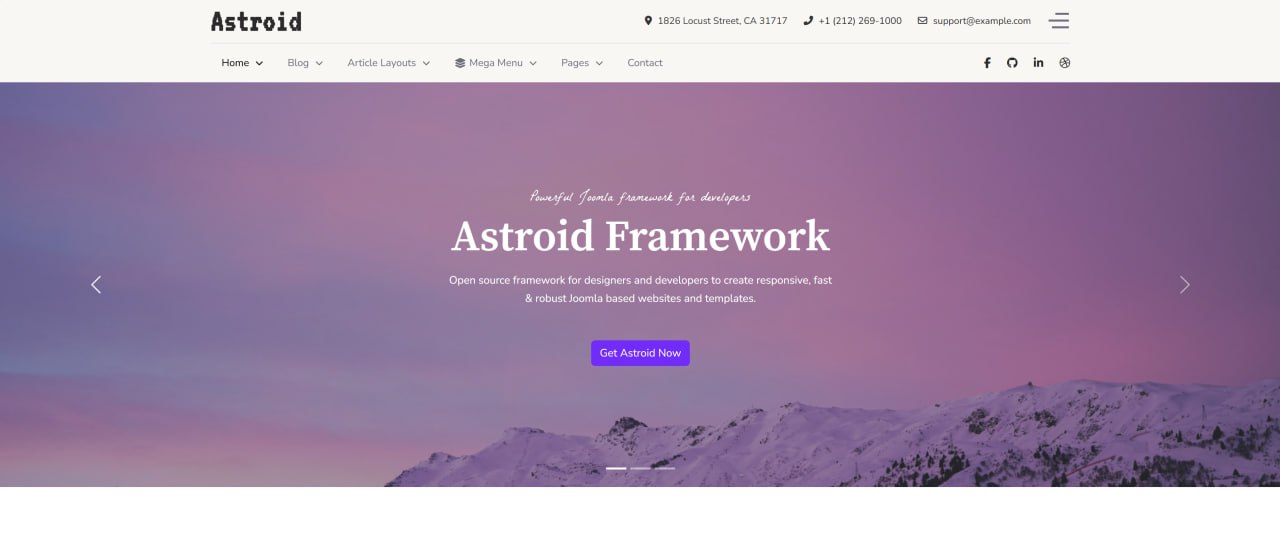Помогите мне решить проблемку
urlы страниц моего сайта имеют следующий вид, например:
http://mysite.ru/index.php/bra.htmlhttp://mysite.ru/index.php/torsheri.htmlhttp://mysite.ru/index.php/lustri.htmlИ так далее...
Но меня не устраивает то, что в ссылках присутствует /index.php/, то есть я хочу чтобы ссылки были вида
http://mysite.ru/bra.htmlhttp://mysite.ru/torsheri.htmlhttp://mysite.ru/lustri.htmlто есть
БЕЗ /index.php/ Полазив в Инете, почитав форумы я узнал что в настройках Joomla нужно включить mod_rewrite, что я и сделал. Ссылки приобрели нужный мне вид, но вместо страниц ошибка "404 страница не найдена".
Потом я прочитал, что нужно переименовать файл htaccess.txt в .htaccess . Это я тоже сделал. Но в этом случае сайт не работает ВООБЩЕ, а именно ошибка:
Internal Server ErrorThe server encountered an internal error or misconfiguration and was unable to complete your request.
Please contact the server administrator, webmaster@freehost.com.ua and inform them of the time the error occurred, and anything you might have done that may have caused the error.
More information about this error may be available in the server error log.
Apache/1.3.41 Server at
www.mysite.ru Port 80
Как мне сделать ссылки ЧПУ на моем сайте ? (сторонние компоненты не предлагать)