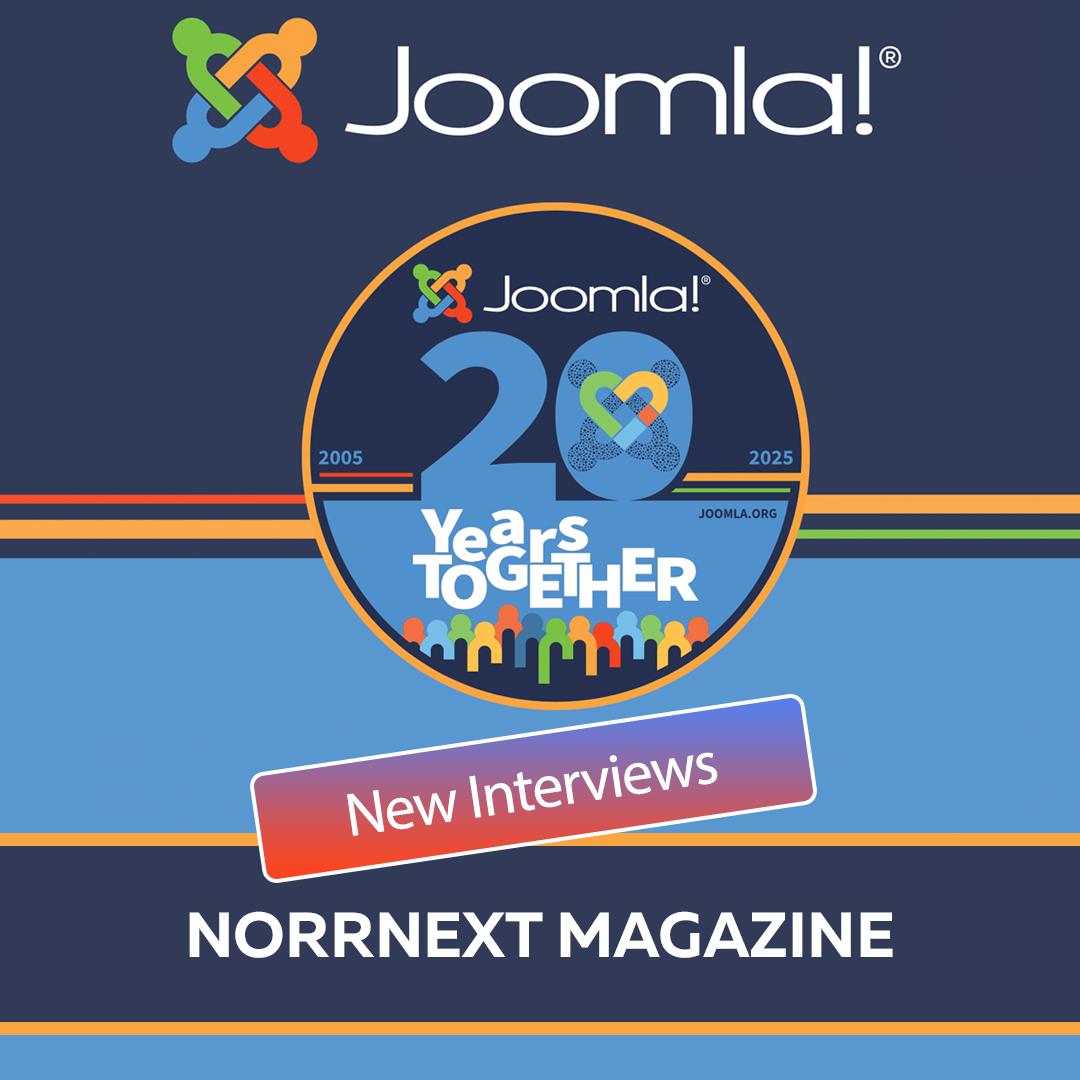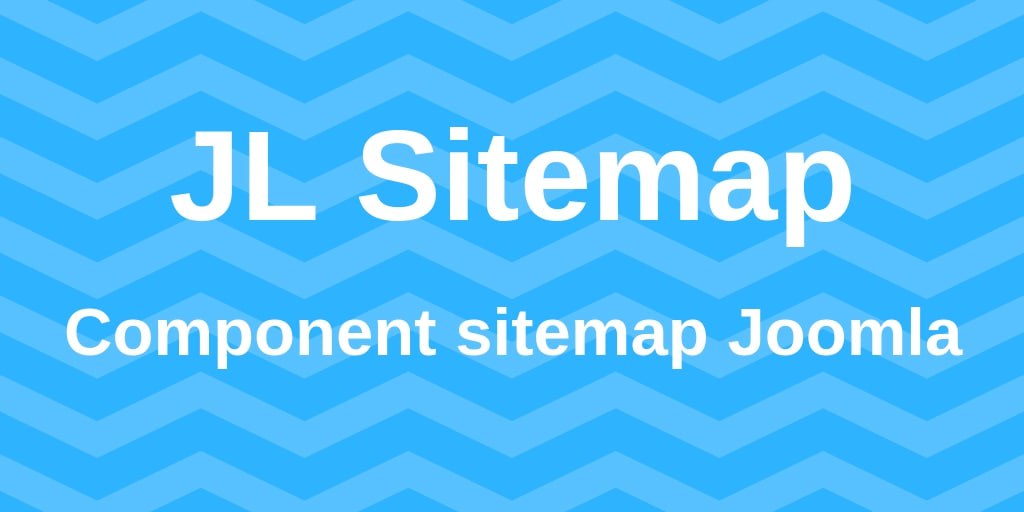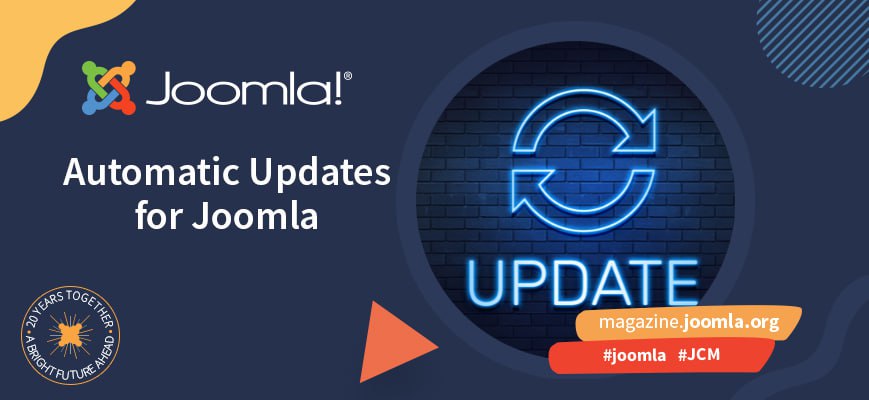<?php
/** @var $this ZapisyViewForm_For_Administr */
defined( '_JEXEC' ) or die; // No direct access
?>
<script src="/joomla/media/jui/js/jquery.js"></script>
<script src="/joomla/media/jui/js/jquery.min.js"></script>
<script src="/joomla/media/jui/js/jquery.tablesorter.js"></script>
<script src="/joomla/media/jui/js/jquery.tablesorter.widgets.js"></script>
<!-- Bootstrap stylesheet -->
<link rel="stylesheet" href="/joomla/media/jui/docs/css/bootstrap.min.css">
<!-- bootstrap widget theme -->
<link rel="stylesheet" href="/joomla/media/jui/css/theme.bootstrap.css">
<link rel="stylesheet" href="/joomla/media/jui/addons/pager/jquery.tablesorter.pager.css">
<script src="/joomla/media/jui/addons/pager/jquery.tablesorter.pager.js"></script>
<script id="js">
$(function() {
// NOTE: $.tablesorter.theme.bootstrap is ALREADY INCLUDED in the jquery.tablesorter.widgets.js
// file; it is included here to show how you can modify the default classes
$.tablesorter.themes.bootstrap = {
// these classes are added to the table. To see other table classes available,
// look here: http://getbootstrap.com/css/#tables
table : 'table table-bordered table-striped',
caption : 'caption',
// header class names
header : 'bootstrap-header', // give the header a gradient background (theme.bootstrap_2.css)
sortNone : '',
sortAsc : '',
sortDesc : '',
active : '', // applied when column is sorted
hover : '', // custom CSS required - a defined bootstrap style may not override other classes
// icon class names
icons : '', // add "icon-white" to make them white; this icon class is added to the <i> in the header
iconSortNone : 'bootstrap-icon-unsorted', // class name added to icon when column is not sorted
iconSortAsc : 'glyphicon glyphicon-chevron-up', // class name added to icon when column has ascending sort
iconSortDesc : 'glyphicon glyphicon-chevron-down', // class name added to icon when column has descending sort
filterRow : '', // filter row class; use widgetOptions.filter_cssFilter for the input/select element
footerRow : '',
footerCells : '',
even : '', // even row zebra striping
odd : '' // odd row zebra striping
};
// call the tablesorter plugin and apply the uitheme widget
$("table").tablesorter({
// this will apply the bootstrap theme if "uitheme" widget is included
// the widgetOptions.uitheme is no longer required to be set
theme : "bootstrap",
widthFixed: true,
headerTemplate : '{content} {icon}', // new in v2.7. Needed to add the bootstrap icon!
// widget code contained in the jquery.tablesorter.widgets.js file
// use the zebra stripe widget if you plan on hiding any rows (filter widget)
widgets : [ "uitheme", "filter", "zebra" ],
widgetOptions : {
// using the default zebra striping class name, so it actually isn't included in the theme variable above
// this is ONLY needed for bootstrap theming if you are using the filter widget, because rows are hidden
zebra : ["even", "odd"],
// reset filters button
filter_reset : ".reset",
// extra CSS class name (string or array) added to the filter element (input or select)
filter_cssFilter: "form-control",
// set the uitheme widget to use the bootstrap theme class names
// this is no longer required, if theme is set
// ,uitheme : "bootstrap"
}
})
.tablesorterPager({
// target the pager markup - see the HTML block below
container: $(".ts-pager"),
// target the pager page select dropdown - choose a page
cssGoto : ".pagenum",
// remove rows from the table to speed up the sort of large tables.
// setting this to false, only hides the non-visible rows; needed if you plan to add/remove rows with the pager enabled.
removeRows: false,
// output string - default is '{page}/{totalPages}';
// possible variables: {page}, {totalPages}, {filteredPages}, {startRow}, {endRow}, {filteredRows} and {totalRows}
output: '{startRow} - {endRow} / {filteredRows} ({totalRows})'
});
});
</script>
<form action="<?php echo JRoute::_( 'index.php?view=Form_For_Administr' )?>" method="post" class="form-validate">
<table class="table table-striped table-bordered table-condensed">
<thead>
<tr>
<th></th>
<th>ФИО</th>
<th>Создано</th>
<th>Ном.Полиса</th>
<th>Телефон</th>
<th>Ст</th>
</tr>
<thead>
<tfoot>
<tr>
<th></th>
<th>ФИО</th>
<th>Создано</th>
<th>Ном.Полиса</th>
<th>Телефон</th>
<th>Ст</th>
</tr>
<tr>
<th colspan="6" class="ts-pager form-horizontal">
<button type="button" class="btn first"><i class="icon-step-backward glyphicon glyphicon-step-backward"></i></button>
<button type="button" class="btn prev"><i class="icon-arrow-left glyphicon glyphicon-backward"></i></button>
<span class="pagedisplay"></span> <!-- this can be any element, including an input -->
<button type="button" class="btn next"><i class="icon-arrow-right glyphicon glyphicon-forward"></i></button>
<button type="button" class="btn last"><i class="icon-step-forward glyphicon glyphicon-step-forward"></i></button>
<select class="pagesize input-mini" title="Select page size">
<option selected="selected" value="10">10</option>
<option value="20">20</option>
<option value="30">30</option>
<option value="40">40</option>
</select>
<select class="pagenum input-mini" title="Select page number"></select>
</th>
</tr>
</tfoot>
<tbody>
<?php if ($this->rows): foreach ($this->rows as $i => $row):
$checked = JHTML::_('grid.id', $i, $row->id);
$link = 'index.php?option=com_zapisy&view=create' . $row->id;
?>
<tr class="row<?php echo $i ; ?>">
<td><?php echo $checked; ?></td>
<td><?php echo $row->fio; ?></td>
<td><?php echo $row->created; ?></td>
<td><?php echo $row->nom_polis; ?></td>
<td><?php echo $row->cont_tel; ?></td>
<td><?php echo $row->status; ?></td>
</tr>
<?php endforeach; else: ?>
<tr>
<td colspan="15">Пациентов нет</td>
<tr>
<?php endif; ?>
</tbody>
</table>
<input type='hidden' name='status' value = '1' />
<input type="hidden" name="task" value="Form_For_Administr.save" />
<input type="submit" value="Отправить" />
</form>