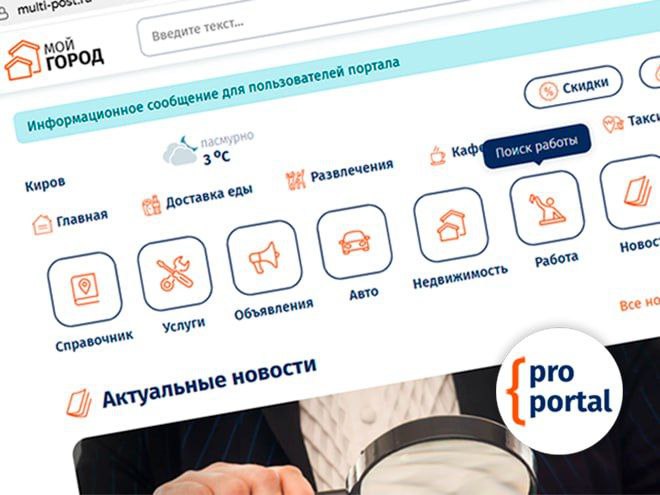Перевод и публикация интервью на греческом портале Joomla 🇬🇷
Утро, просматриваешь входящие письма и изучаешь новости и внезапно обнаруживаешь, что инициатива, которую ты начал, подхватывается другими людьми. 🎉
Недавно я взял интервью у Билла (Василиса) Коциаса - руководителя студии, читающего лекции в университете и популяризатора Joomla в Греции. Это интервью из журнала NorrNext, в оригинале на английском, теперь доступно на греческом языке и опубликовано на портале joomla.gr. 🎉
До чего же приятно… 😇😊 Работа замечена и с ней посчитали необходимым ознакомить аудиторию страны, в которой Билл читает лекции. И это солнечная Греция - страна, страна, с которой Россию многое связывает. 🇬🇷🇷🇺🕊
Смотрю на греческий алфавит и тут же рисуются картины белоснежных зданий в окружении винограда и амфор, красивых женщин в сандалиях и мужественных воинов, охраняющих покой полисов, в которых ученые мужи работают над трудами, позже вошедшими в века. Красиво! 😇Но вернемся к интервью.
Из него вы узнаете, что в Греции доля Joomla среди CMS занимает порядка 30-40%. По моему мнению это - самый высокий показатель во всем мире. Также чтение лекций о Joomla в университетах позволит привести новых пользователей и к тому же молодое поколение. Ну и огромное кол-во сертификтатов Билла на стене (смотрим фото в статье) свидетельствует о том, что Joomla может применяться как профессиональный инструмент.
🌐 Оригинальное интервью (на английском)
🇬🇷 Интервью на греческом портале (joomla.gr)
Что насчет перевода на русский? Увы, времени всего 24 часа в сутках. Я продолжаю готовить новые интервью. Возможно, после завершения выпуска журнала, рассмотрю перевод некоторых интервью на русский. Но я об этом не говорил. 😊 В блоге @eugenius_blog публикую анонсы интересных событий из мира Joomla, интервью, уроки и полезные советы, а также делюсь мыслями:, связанными с разработкой и веб-дизайном.