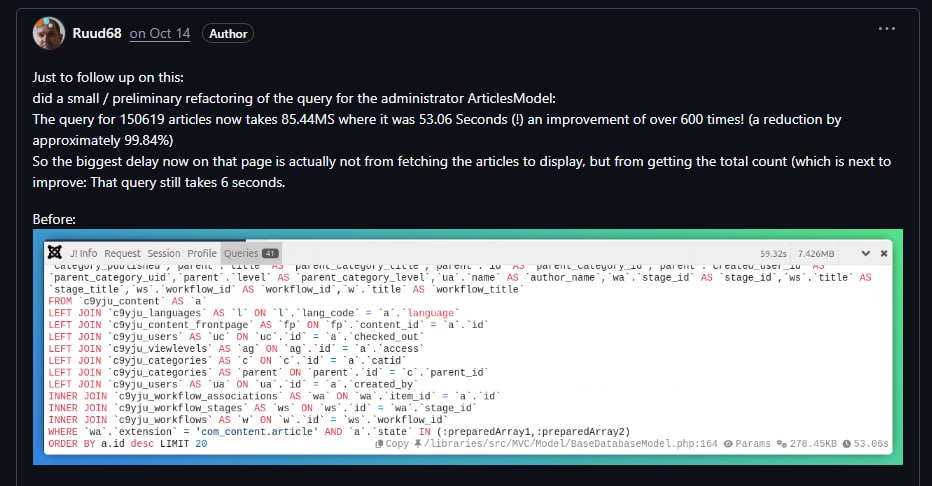Вот еще выкладываю html:
ПОМОГИТЕ КТО-НИТЬ
<?php defined( '_JEXEC' ) or die( 'Restricted access' ); ?>
<!DOCTYPE html PUBLIC "-//W3C//DTD XHTML 1.0 Transitional//EN" "
http://www.w3.org/TR/xhtml1/DTD/xhtml1-transitional.dtd">
<html xmlns="
http://www.w3.org/1999/xhtml" xml:lang="<?php echo $this->language; ?>" lang="<?php echo $this->language; ?>" >
<head>
<jdoc:include type="head" />
<link rel="stylesheet" href="<?php echo $this->baseurl ?>/templates/system/css/system.css" type="text/css" />
<link rel="stylesheet" href="<?php echo $this->baseurl ?>/templates/system/css/general.css" type="text/css" />
<link rel="stylesheet" href="<?php echo $this->baseurl ?>/templates/blogfolio/css/template.css" type="text/css" />
<link rel="stylesheet" href="<?php echo $this->baseurl ?>/templates/blogfolio/css/<?php echo $this->params->get('colorVariation'); ?>.css" type="text/css" />
<link href="css/template.css" rel="stylesheet" type="text/css" />
</head>
<body>
<div class="container">
<div class="marginauto">
<div id="header">
<div id="header_left"></div>
<div id="header_right">
<div id="banner"><jdoc:include type="module" name="banners" style="xhtml" /></div>
<div id="topmenu"><jdoc:include type="modules" name="user3" style="xhtml" /></div>
</div>
</div>
<div id="maincontent">
<div id="left_out">
<?php if($this->countModules('left')) : ?>
<div class="left_top"></div>
<div class="left_content"><jdoc:include type="modules" name="left" style="table" /></div>
<div class="left_bottom"></div>
<div class="left_sep"></div>
<?php endif; ?>
<div class="left_top"></div>
<div class="left_content"><jdoc:include type="modules" name="user4" style="table" /></div>
<div class="left_bottom"></div>
<?php if($this->countModules('user5')) : ?>
<div id="submenu_out">
<div id="submenu_bottom">
<div id="submenu_content"><jdoc:include type="modules" name="user5" style="table" /></div>
</div>
</div>
<?php endif; ?>
</div>
<div id="content_out">
<div id="content">
<?php if($this->countModules('user1 or user2')) : ?>
<div id="user_out">
<?php if($this->countModules('user1')) : ?>
<div class="user1">
<jdoc:include type="modules" name="user1" style="xhtml" />
</div>
<?php endif; ?>
<?php if($this->countModules('user2')) : ?>
<div class="user2">
<jdoc:include type="modules" name="user2" style="xhtml" />
</div>
<?php endif; ?>
</div>
<?php endif; ?>
<div class="pathway">
<jdoc:include type="module" name="breadcrumbs" />
</div>
<div id="content_in"><jdoc:include type="component" /></div>
</div>
</div>
</div>
<div id="bottom">
<div class="imp">designed by <a href="
http://www.vonfio.de">www.vonfio.de</a></div>
<div id="footer"> © <?php echo $mainframe->getCfg('sitename');?><br />designed by <a href="
http://www.vonfio.de">www.vonfio.de</a></div>
<div id="othermenu"><jdoc:include type="modules" name="footer" style="xhtml" />
</div>
</div>
<div class="clr"></div>
</div>
</div>
</body>
</html>