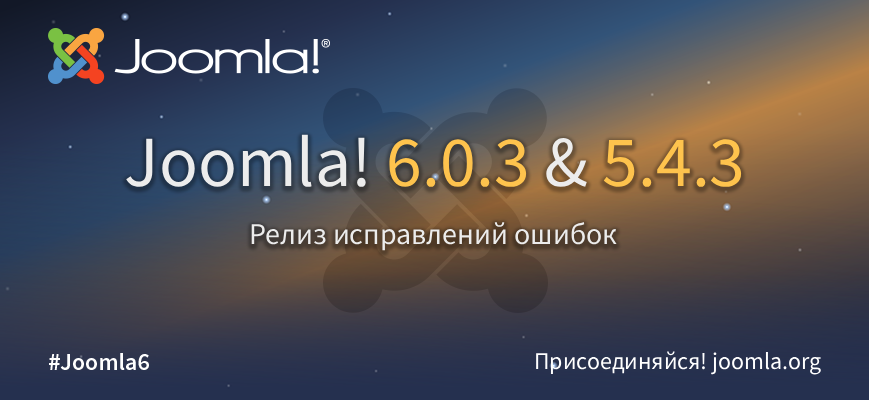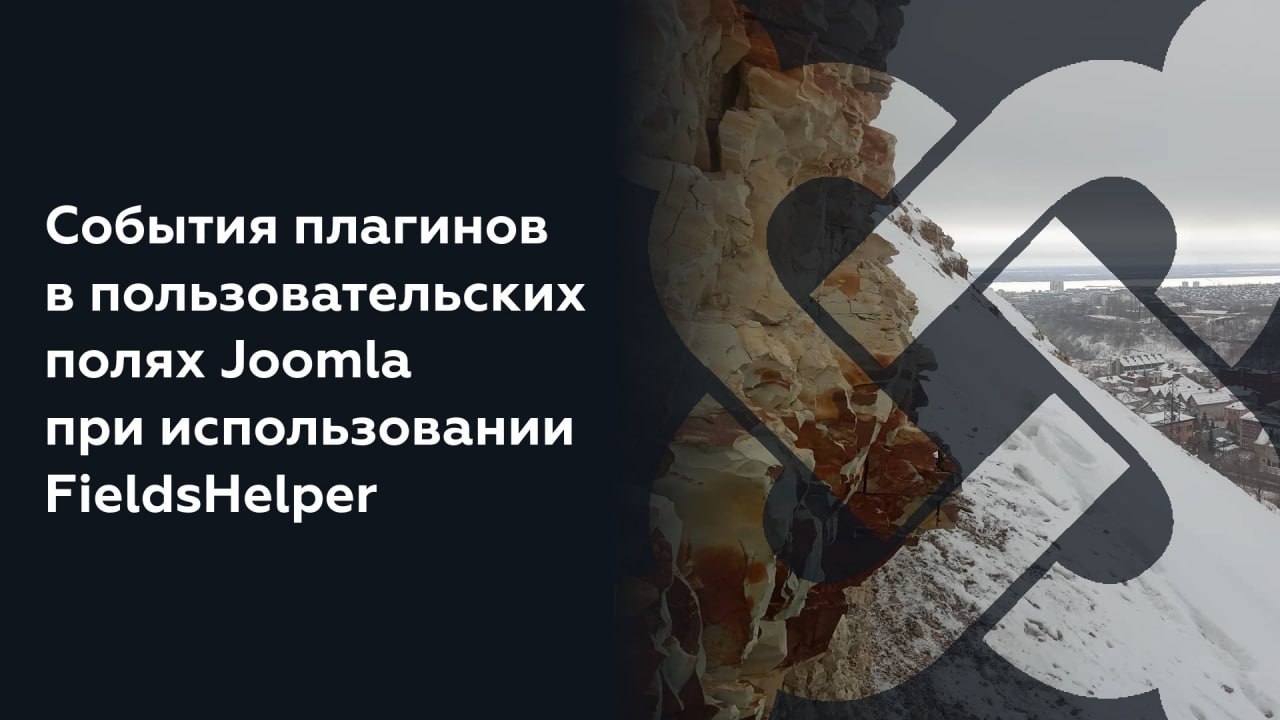- 4 Ответов
- 5028 Просмотров

|
Как выровнять блоки в модуле?
Автор arkady |
Ответов: 4 Просмотров: 1551 |
от AlekVolsk |
|
Как все выровнять?
Автор Gromz |
Ответов: 3 Просмотров: 1531 |
от Stasweb |
|
Как сделать меню по центру?
Автор NAaTa |
Ответов: 14 Просмотров: 2260 |
от lexxbry |
|
Выровнять меню по центру
Автор Fetka |
Ответов: 1 Просмотров: 1525 |
от Fetka |
|
Разобраться с меню, нужно выставить красиво, по центру!
Автор KirillDragon |
Ответов: 4 Просмотров: 1970 |
от KirillDragon |