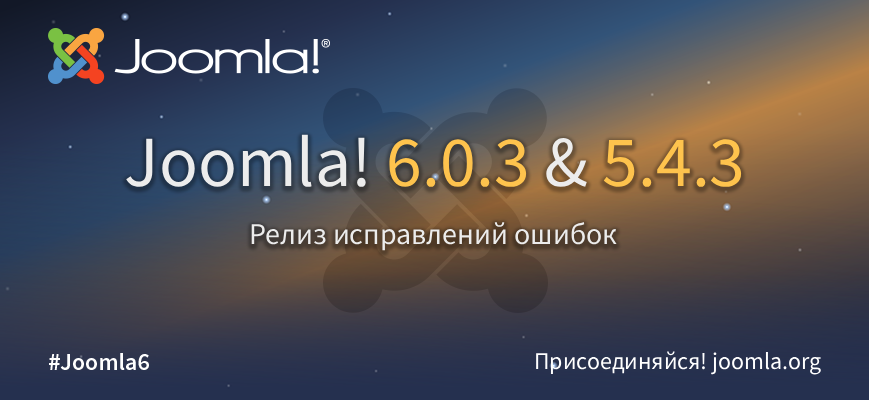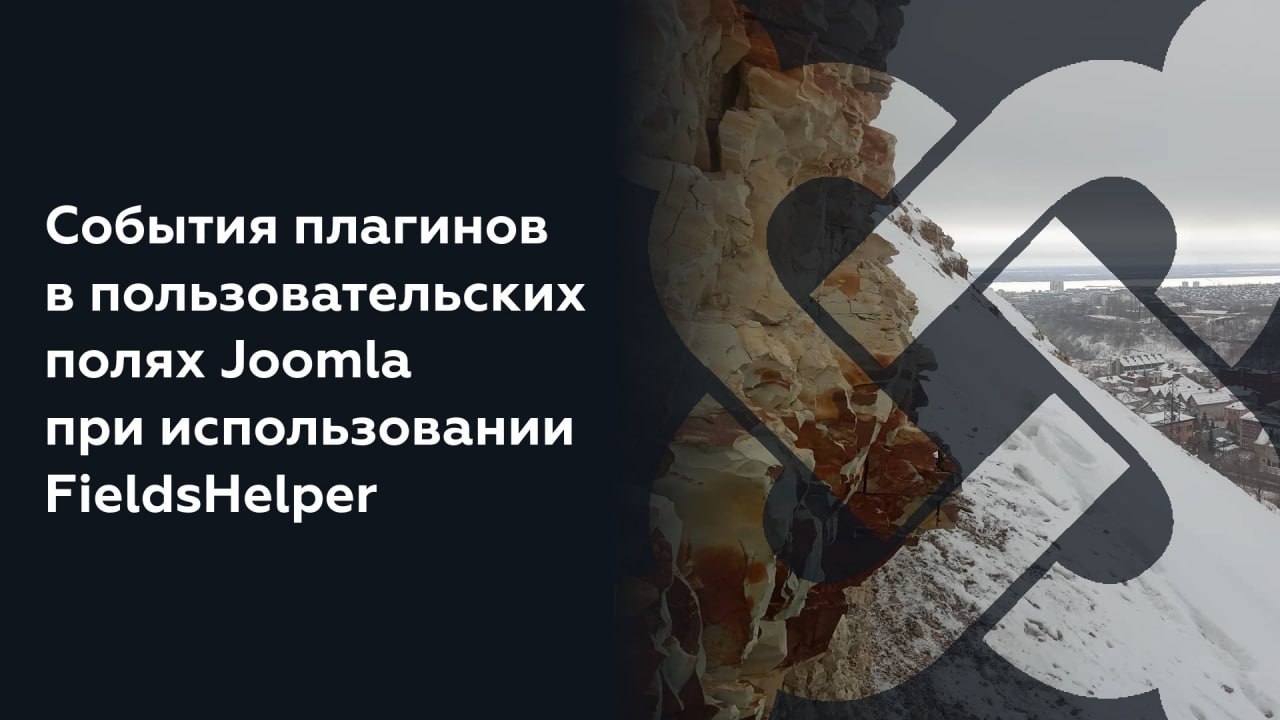<!DOCTYPE HTML PUBLIC "-//W3C//DTD XHTML 1.0 Transitional//EN" "http://www.w3.org/TR/xhtml1/DTD/xhtml1-transitional.dtd">
<html xmlns="http://www.w3.org/1999/xhtml">
<head>
<meta http-equiv="content-type" content="text/html; charset=utf-8" />
<meta name="robots" content="index, follow" />
<meta name="keywords" content="" />
<meta name="title" content="Главная" />
<meta name="author" content="Administrator" />
<meta name="description" content="Московский институт предпринимательства и права" />
<meta name="generator" content="Joomla! 1.5 - Open Source Content Management" />
<title>Московский институт предпринимательства и права - Главная</title>
<link rel="stylesheet" href="/plugins/system/jceutilities/css/jceutilities-217.css" type="text/css" />
<link rel="stylesheet" href="/plugins/system/jceutilities/themes/standard/css/style.css" type="text/css" />
<script type="text/javascript" src="/plugins/system/jceutilities/js/mediaobject.js"></script>
<script type="text/javascript" src="/plugins/system/jceutilities/js/jquery-126.js"></script>
<script type="text/javascript" src="/plugins/system/jceutilities/js/jceutilities-217.js"></script>
<script type="text/javascript" src="/media/system/js/mootools.js"></script>
<script type="text/javascript" src="/media/system/js/caption.js"></script>
<script type="text/javascript">
MediaObject.init({'flash':"9,0,124,0",'windowmedia':"5,1,52,701",'quicktime':"6,0,2,0",'realmedia':"7,0,0,0",'shockwave':"8,5,1,0"});jQuery(document).ready(function(){jceutilities({'popup':{'legacy':0,'resize':1,'icons':1,'overlay':1,'overlayopacity':0.8,'overlaycolor':"#000000",'fadespeed':500,'scalespeed':500,'width':640,'height':480,'hideobjects':1,'scrollpopup':1,'theme':"standard",'themecustom':"",'themepath':"plugins/system/jceutilities/themes"},'tootlip':{'classname':"tooltip",'opacity':1,'speed':150,'position':"br",'offsets':"{'x': 16, 'y': 16}"},'imgpath':"plugins/system/jceutilities/img",'pngfix':1,'wmode':0});});
</script>
<link href="/templates/mmip/css/reset.css" rel="stylesheet" type="text/css" media="screen">
<link href="/templates/mmip/css/template.css" rel="stylesheet" type="text/css" media="screen">
</head>
<body>
<jdoc:include name="YOOiecheck" style="none"/
<!DOCTYPE HTML PUBLIC "-//W3C//DTD XHTML 1.0 Transitional//EN" "http://www.w3.org/TR/xhtml1/DTD/xhtml1-transitional.dtd">
<html xmlns="http://www.w3.org/1999/xhtml">
<head>
<meta http-equiv="content-type" content="text/html; charset=utf-8" />
<meta name="robots" content="index, follow" />
<meta name="keywords" content="" />
<meta name="title" content="Главная" />
<meta name="author" content="Administrator" />
<meta name="description" content="Московский институт предпринимательства и права" />
<meta name="generator" content="Joomla! 1.5 - Open Source Content Management" />
<title>Московский институт предпринимательства и права - Главная</title>
<link rel="stylesheet" href="/plugins/system/jceutilities/css/jceutilities-217.css" type="text/css" />
<link rel="stylesheet" href="/plugins/system/jceutilities/themes/standard/css/style.css" type="text/css" />
<script type="text/javascript" src="/plugins/system/jceutilities/js/mediaobject.js"></script>
<script type="text/javascript" src="/plugins/system/jceutilities/js/jquery-126.js"></script>
<script type="text/javascript" src="/plugins/system/jceutilities/js/jceutilities-217.js"></script>
<script type="text/javascript" src="/media/system/js/mootools.js"></script>
<script type="text/javascript" src="/media/system/js/caption.js"></script>
<script type="text/javascript">
MediaObject.init({'flash':"9,0,124,0",'windowmedia':"5,1,52,701",'quicktime':"6,0,2,0",'realmedia':"7,0,0,0",'shockwave':"8,5,1,0"});jQuery(document).ready(function(){jceutilities({'popup':{'legacy':0,'resize':1,'icons':1,'overlay':1,'overlayopacity':0.8,'overlaycolor':"#000000",'fadespeed':500,'scalespeed':500,'width':640,'height':480,'hideobjects':1,'scrollpopup':1,'theme':"standard",'themecustom':"",'themepath':"plugins/system/jceutilities/themes"},'tootlip':{'classname':"tooltip",'opacity':1,'speed':150,'position':"br",'offsets':"{'x': 16, 'y': 16}"},'imgpath':"plugins/system/jceutilities/img",'pngfix':1,'wmode':0});});
</script>
<link href="/templates/mmip/css/reset.css" rel="stylesheet" type="text/css" media="screen">
<link href="/templates/mmip/css/template.css" rel="stylesheet" type="text/css" media="screen">
</head>
<body>
<jdoc:include name="YOOiecheck" style="none"/
<!DOCTYPE HTML PUBLIC "-//W3C//DTD XHTML 1.0 Transitional//EN" "http://www.w3.org/TR/xhtml1/DTD/xhtml1-transitional.dtd">
<html xmlns="http://www.w3.org/1999/xhtml">
<head>
<meta http-equiv="content-type" content="text/html; charset=utf-8" />
<meta name="robots" content="index, follow" />
<meta name="keywords" content="" />
<meta name="title" content="Главная" />
<meta name="author" content="Administrator" />
<meta name="description" content="Московский институт предпринимательства и права" />
<meta name="generator" content="Joomla! 1.5 - Open Source Content Management" />
<title>Московский институт предпринимательства и права - Главная</title>
<link rel="stylesheet" href="/plugins/system/jceutilities/css/jceutilities-217.css" type="text/css" />
<link rel="stylesheet" href="/plugins/system/jceutilities/themes/standard/css/style.css" type="text/css" />
<script type="text/javascript" src="/plugins/system/jceutilities/js/mediaobject.js"></script>
<script type="text/javascript" src="/plugins/system/jceutilities/js/jquery-126.js"></script>
<script type="text/javascript" src="/plugins/system/jceutilities/js/jceutilities-217.js"></script>
<script type="text/javascript" src="/media/system/js/mootools.js"></script>
<script type="text/javascript" src="/media/system/js/caption.js"></script>
<script type="text/javascript">
MediaObject.init({'flash':"9,0,124,0",'windowmedia':"5,1,52,701",'quicktime':"6,0,2,0",'realmedia':"7,0,0,0",'shockwave':"8,5,1,0"});jQuery(document).ready(function(){jceutilities({'popup':{'legacy':0,'resize':1,'icons':1,'overlay':1,'overlayopacity':0.8,'overlaycolor':"#000000",'fadespeed':500,'scalespeed':500,'width':640,'height':480,'hideobjects':1,'scrollpopup':1,'theme':"standard",'themecustom':"",'themepath':"plugins/system/jceutilities/themes"},'tootlip':{'classname':"tooltip",'opacity':1,'speed':150,'position':"br",'offsets':"{'x': 16, 'y': 16}"},'imgpath':"plugins/system/jceutilities/img",'pngfix':1,'wmode':0});});
</script>
<link href="/templates/mmip/css/reset.css" rel="stylesheet" type="text/css" media="screen">
<link href="/templates/mmip/css/template.css" rel="stylesheet" type="text/css" media="screen">
</head>