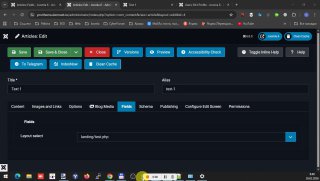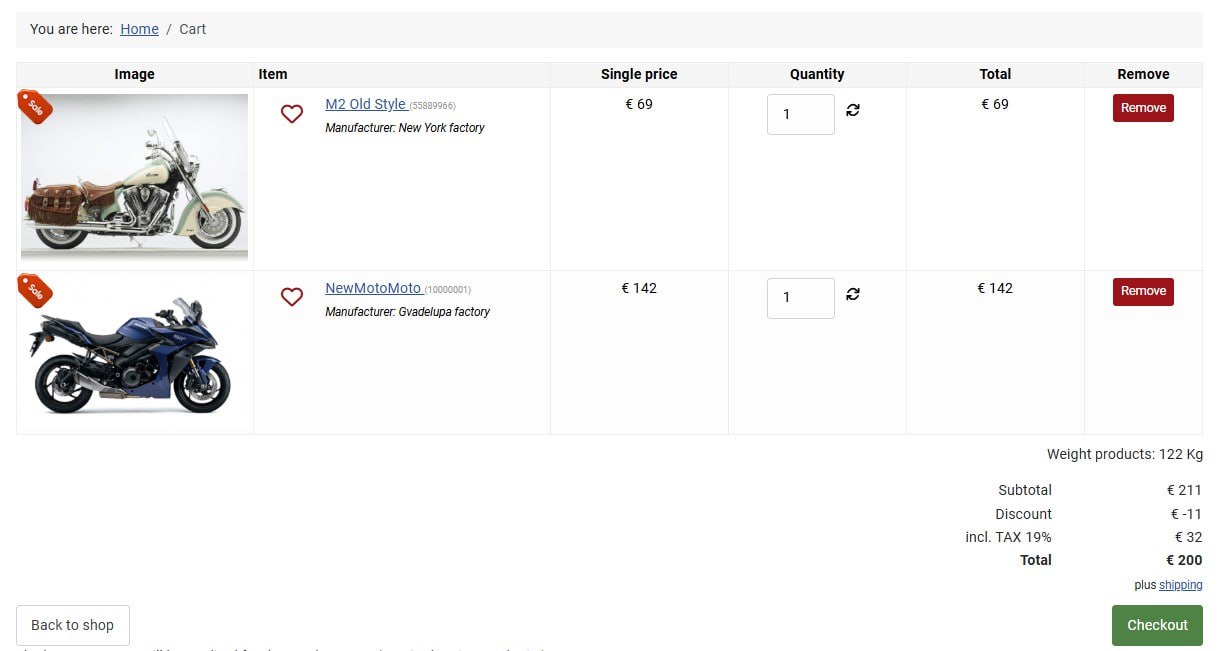Всем доброго времени суток!
Вот такая вот проблема, может кто подскажет.
Есть сайт, существует давно. Появилась необходимость поставить не него сообщество и Форум. Форум выбрала Kunena.
Что имеется в наличии: Joomla 1.5.2, шаблон Marhance, Kunena 1.4
Форум встал хорошо, ошибок не выпадает, все работает. есть одно но: он не на всю страницу. То есть сдвиг вправо. То есть слева виднеется колонка пустая без модулей. Прочитала все возможное по этому поводу (FAQ Kunena - вообще штука полезная), но отключение модулей на этой странице к желаемому результату не приводит. Видимо проблема в шаблоне, который трехколоночный (наверное).
Теперь вопрос. Как сделать так (какие значения задать в шаблоне), чтобы при отсутствия в левой колонке модулей, body расстягивалось влево? То есть форум бы встал нормально? А не так как сейчас только вправо.
Вот код CSS шаблона из файла tdefault.css
/******************************************/
/***template design "globbersthemes" **********/
/***MARHANCE/AOUT 2010/************/
/***by globbers for globbersthemes ************/
/***all rights reserved***********************/
/******************************************/
/********************************************/
/*** *********body et aspect general ***********/
/*******************************************/
html {
height: 100%;
}
body{
margin:0;
padding:0;
text-align:center;
background:#ffffff url(../images/bg.jpg) 0 0 repeat;
font-size:13px;
color:#672620;
font-family: cambria, tahoma, arial , sans-serif;
font-weight:normal;
}
/*texte*/
p {
font-size: 100%;
}
h1 {
font-size: 200%;
}
h2 {
font-size: 150%;
}
h3 {
font-size: 125%;
}
h4, h5, h6 {
font-size: 100%;
}
/* liens hypertextes*/
a:link, a:visited {
text-decoration:none;
color:#672620;
font-weight:bold;
}
a:hover {
color:#000000;
}
ul {
margin:0;
padding-left:20px;
}
li {
list-style-type:square;
background:transparent;
margin: 4px;
}
img {
border:none;
margin:3px 5px;
padding:0;
}
img .caption {
text-align: left;
}
.highlight{
background:#672620;
padding: 0px 2px 0px 2px;
color:#ffffff;
}
.button {
background:#672620;
border:none;
color:#fff;
font-weight:bold;
padding:4px;
}
.inputbox {
color:#000000;
background:#ffffff;
border:none;
padding:4px;
font-weight:bold;
}
.pagewidth{
width:980px;
text-align:center;
background:transparent;
margin-left:auto;
margin-right:auto;
margin-top:0px;
margin-bottom:0px;
position:relative;
}
fieldset {
margin:0px 5px 5px 5px;
padding:5px;
border:1px dashed #76938c;
}
/**************************/
/*********HEARDER**********/
/**************************/
#header {
float:left;
width:100%;
height:250px;
background: url(../images/header.jpg) repeat;
}
#header-top {
float:left;
width:980px;
height:40px;
background:transparent;
}
/***************************/
/*MOD LOGIN/REGISTER/SEARCH*/
/***************************/
#tool {
float:right;
width:980px;
height:40px;
background:transparent;
margin-top:15px;
}
a.login-switch {
float:right;
background: url(../images/login.jpg) no-repeat;
color: #000;
width:92px;
height:12px;
margin-left:20px;
}
a.register-switch {
float:right;
background: url(../images/register.jpg) no-repeat;
color: #000;
width:92px;
height:12px;
margin-left:20px;
}
a.search-switch {
float:right;
background: url(../images/search.jpg) no-repeat;
color: #000;
width:75px;
height:12px;
margin-left:20px;
}
a.login-switch:hover {
background: url(../images/login-hover.jpg) 0 0 no-repeat;
}
a.register-switch:hover {
background: url(../images/register-hover.jpg) 0 0 no-repeat ;
}
a.search-switch:hover {
background: url(../images/search-hover.jpg) 0 0 no-repeat ;
}
a.show,
a.show:hover {
float:right;
color: #000;
width:75px;
height:12px;
background: url(../images/close.jpg) 0 0 no-repeat;
margin-left:20px;
}
a.deconnexion {
float:right;
background:transparent url(../images/logout.jpg) no-repeat;
color: #000;
width:75px;
height:12px;
margin-left:20px;
}
#gl-login {
background: #000000;
color: #fff;
top: 70px;
display: none;
height: auto;
overflow: hidden;
padding: 11px 21px 11px 33px;
position: absolute;
left: 550px;
text-align:left;
z-index: 999;
width:150px;
-moz-box-shadow: 1px 1px 6px #000;
-webkit-box-shadow: 1px 1px 6px #000;
box-shadow: 1px 1px 6px #000;
}
h3.tittle-login{
text-align:left;
font-weight:bold;
font-size:20px;
letter-spacing:1px;
margin:0 ;
padding:5px 0 12px 0px;
}
h3.tittle-register{
text-align:left;
font-weight:bold;
font-size:21px;
margin:0 ;
padding:5px 0 12px 0px;
}
#gl-register{
background: #000000;
color: #fff;
top: 70px;
display: none;
height: auto;
overflow: hidden;
padding: 16px 11px 11px 25px;
position: absolute;
left: 400px;
text-align:left;
z-index: 999;
width:450px;
-moz-box-shadow: 1px 1px 6px #000;
-webkit-box-shadow: 1px 1px 6px #000;
box-shadow: 1px 1px 6px #000;
}
#gl-search {
background: #000000;
color: #fff;
top: 70px;
display: none;
height: auto;
overflow: hidden;
padding: 5px 15px;
position: absolute;
left: 650px;
text-align:left;
z-index: 999;
-moz-box-shadow: 1px 1px 6px #000;
-webkit-box-shadow: 1px 1px 6px #000;
box-shadow: 1px 1px 6px #000;
}
#gl-login form a,
#gl-register form a {
background:transparent;
color:#fff ;
}
#gl-login label {
color: #fff;
padding-top:4px;
}
#gl-register label{
color: #fff;
padding-top:4px;
}
#gl-login .button {
background:#672620;
color:#fff;
padding:5px;
margin:20px 0 5px 0;
cursor:pointer;
}
#gl-register .button {
background:#672620;
color:#fff;
padding:5px;
margin:10px 0 20px 0;
cursor:pointer;
}
#gl-login .inputbox,
#gl-register .inputbox {
background:#ffffff;
border: none;
color: #333333;
margin-top:2px;
}
#gl-login form {
float: left;
margin-top: 5px;
}
#gl-login form label {
float: left;
}
label.gl-login-user span,
label.gl-login-password span {
display: block;
float: left;
}
#gl-login form input.button {
font-size: 11px !important;
float: left;
}
#gl-login form #mod_login_username,
#gl-login form #mod_login_password {
background: #FFFFFF;
border: 0px solid #490001;
width: 120px;
margin: 3px 8px 0 0;
font-size: 12px !important;
padding: 2px;
font-weight:normal;
}
#gl-login form a {
padding: 5px 0 !important ;
margin: 0;
text-decoration: none;
background:transparent;
display:block;
}
#gl-login form a:hover,
#gl-login form a:active,
#gl-login form a:focus {
text-decoration: underline;
}
.gl-login-links {
padding: 2px 0 !important;
margin:0;
clear: both;
text-transform: none;
letter-spacing: normal;
font-size: 12px;
font-weight:normal;
}
.gl-login-links a {
font-weight:normal;
}
.libele {
display:none;
}
#header-center {
float:left;
width:100%;
height:103px;
background:transparent url(../images/header-center.jpg) 0 0 repeat-x;
}
#sitename {
float:left;
background:transparent;
margin-top:10px;
margin-left:20px;
}
/***topmenu******/
#topmenu{
float:left;
width:950px;
height:45px;
background:transparent;
margin:35px 10px 0px 10px;
text-align:center;
}
#navigation {
float:left;
height: 55px;
width:auto;
text-transform: uppercase;
text-align:center;
z-index: 50;
}
#navigation a {
float:left;
display: block;
height: 55px;
padding: 12px 7px 0 7px;
font-weight:bold;
color:#ffffff;
font-size:15px;
}
#navigation a:hover{
color: #000000 !important;
}
#navigation ul {
list-style: none;
margin: 0;
padding-top: 0px ;
display: block;
}
#navigation li {
display: block;
float: left;
margin-right: 15px;
padding: 0 ;
}
#navigation li li a {
font-size: 13px;
padding:16px 0 0 0;
margin: 0;
color:#fff !important;
}
#navigation li li {
border-bottom: 1px solid #521e19;
margin:0;
padding:0 ;
height:45px;
}
#navigation li.active {
background: url(../images/menutop2.jpg) no-repeat 100% 0;
height:42px;
}
#navigation li.active span {
background: url(../images/menutop1.jpg) no-repeat 0 0;
height:42px;
}
#navigation li.active a {
color: #ffffff;
background: url(../images/menutop1.jpg) no-repeat 0 0;
height:42px;
color:#000;
}
.nav, .nav * {
margin:0;
padding:0;
}
.nav{
float:left;
position: relative;
}
.nav ul {
background:#672620 ;
-moz-border-radius: 8px;
-webkit-border-radius: 8px;
border-radius: 8px;
z-index:100;
}
.nav li {
float:left;
list-style:none;
position:relative;
background:none;
}
.nav li li a {
text-decoration:none;
background: none;
float:none;
width:177px;
}
#navigation li:hover li,
#navigatin li.sfHover li,
#navigation li.active:hover li,
#navigation li.active.sfHover li,
#navigation li:hover li span,
#navigation li.sfHover li span {
background-image: none;
}
#navigation li:hover li a,
#navigation li.sfHover li a,
#navigation li.active:hover li a,
#navigation li.active.sfHover li a {
background-image: none;
}
.nav li ul {
float:none;
left:-999em;
position:absolute;
width: 177px;
}
.nav li:hover ul,
.nav li.sfHover ul {
left:0px;
top: 63px;
z-index:100;
}
.navli:hover li ul,
.nav li.sfHover li ul,
.nav li li:hover li ul,
.nav li li.sfHover li ul,
.nav li li li:hover li ul,
.nav li li li.sfHover li ul {
top:-999em;
z-index:100;
}
.nav li li:hover ul,
.nav li li.sfHover ul,
.nav li li li:hover ul,
.nav li li li.sfHover ul,
.nav li li li li:hover ul,
.nav li li li li.sfHover ul {
left: 177px;
top:0px;
width: 177px;
}
.nav li li {
position: relative;
float:none;
width: 177px;
}
/* slideshow gallery */
#slideshow {
float:left;
width:495px ;
height:240px !important;
background:#fff;
border:1px solid #eaeae9;
margin: 25px 0 0 0;
position:relative;
z-index:1;
}
.slideshowlite {
width: 485px;
height: 233px;
background:transparent;
padding:4px 0px 0px 0px;
z-index:2;
}
.slideshowlite a {
position:absolute;
left:0;
text-align:left;
}
.slideshowlite img {
border: none;
height: 226px;
width: 485px;
z-index:3;
}
/* pagination control*/
.slideshowlite ul,
.slideshowlite ol {
position: absolute;
margin-top: 245px;
left:50px !important;
list-style-type:none;
}
@media screen and (-webkit-min-device-pixel-ratio:0) {
.slideshowlite ul,
.slideshowlite ol {
position: absolute;
margin-top: 249px;
left:50px !important;
list-style-type:none;
}
}
.slideshowlite ul li,
.slideshowlite ol li {
float: left;
width: 34px;
padding: 0 4px 0 0;
list-style-type:none;
}
.slideshowlite ul li a {
background:#ffffff;
border:1px solid #eaeae9;
position: relative;
display: block;
width: 36px;
height: 27px;
float: left;
line-height: 23px;
text-decoration: none;
text-align: center !important;
font-size: 12px;
font-weight: bold;
color: #000 !important;
}
@media screen and (-webkit-min-device-pixel-ratio:0) {
.slideshowlite ul li a {
background:#fff;
border:1px solid #eaeae9;
position: relative;
display: block;
width: 36px;
height: 27px;
float: left;
line-height: 25px;
text-decoration: none;
text-align: center !important;
font-size: 12px;
font-weight: bold;
color: #000 !important;
}
}
.slideshowlite ul li a.current {
background: url(../images/page.jpg) no-repeat 0% 0%;
color: #ffffff !important;
}
.slideshowlite ul li a:hover {
background:url(../images/page-act.jpg) no-repeat 0% 0%;
color: #ffffff;
}
.slideshowlite ol {
display: none;
}
/*****neuwflash(top)****/
#newsflash {
float:left;
width:425px;
height:260px;
margin:25px 0 0 30px;
background:transparent;
}
#newsflash .moduletable,
#newsflash .moduletable_menu{
text-align:left;
font-size:18px ;
}
#newsflash .moduletable h3,
#newsflash .moduletable_menu h3,
#newsflash .contentheading {
text-align:left;
font-size:24px;
color:#000000;
padding-left:40px;
background: url(../images/bg-h3.png) 0 0 no-repeat;
}
/********pathway*****/
#pathway {
float:left;
width:930px;
height:45px;
margin:40px 0 0 0 ;
padding:0 0 0 25px ;
text-align:left;
background:#ffffff;
border:1px solid #eaeae9;
}
#pathway p {
font-weight:bold;
padding: 0 ;
margin:12px 0 0 0;
}
/******left******/
#left {
float:left;
width:222px;
background:transparent;
margin:20px 25px 0 0;
text-align:left;
}
#right {
float:left;
width:222px;
background:transparent;
margin:20px 0 0 25px;
text-align:left;
}
div.module,
div.module_menu ,
div.module_text {
width:200px;
background:#ffffff;
border:1px solid #eaeae9;
margin-bottom:30px;
padding-bottom:20px;
padding-left:20px;
}
div.module h3,
div.module_menu h3,
div.module_text h3 {
font-size:20px;
width:200px;
font-weight:normal;
padding-bottom:5px;
padding-left:35px;
color:#000000;
text-align:left;
font-variant: small-caps;
background: url(../images/bg-h3-menu.png) 0 0 no-repeat;
}
/*****************************/
/********MAIN*****************/
/****************************/
#main {
float:left;
width:440px;
margin-top:0px;
text-align: left;
margin:20px 0 20px 0;
background:#ffffff;
border:1px solid #eaeae9;
padding:10px;
}
#main-mid {
float:left;
width:690px;
text-align: left;
margin:20px 0 20px 0;
background:#ffffff;
border:1px solid #eaeae9;
padding:10px;
}
#main-full {
float:left;
width:935px;
text-align: left ;
margin:20px 0 20px 0;
background:#ffffff;
border:1px solid #eaeae9;
padding:10px;
}
/****style main****/
.contentheading,a.contentpagetitle {
font-size:20px;
padding-top:0px;
margin-bottom:10px;
font-weight:bold;
color:#000000;
}
a.contentpagetitle:hover,
a.contentpagetitle:active {
color:#672620;
}
div .componentheading {
font-size:18px;
}
/******CALENDAR*******/
.calendar {
display:block ;
padding:5px 0px;
background:#672620 ;
width:70px ;
height:20px;
text-align:center;
}
.day {
color: #fff;
font-weight:bold;
margin: 0;
padding:0 ;
font-size:17px;
background:transparent;
font-weight: bold;
display:inline;
}
.month {
color: #fff;
font-weight: bold;
margin: 0;
padding:0 ;
font-size:17px;
background:transparent;
display:inline;
}
.contentinfo {
background:transparent;
font-weight:normal;
}
table.contentpaneopen, .contentpane {
background:transparent;
}
table.contentpaneopen img {
margin:3px 7px;
}
a.readon {
float:right;
background:#000;
font-weight: bold;
padding:5px;
margin-right:15px;
color:#fff;
margin-top:5px;
font-weight:normal;
}
.blog_more {
margin-bottom:25px;
}
.blog_more strong {
letter-spacing:1px;
font-size:14px;
text-transform:uppercase;
font-weight:bold;
padding-left:35px;
background: url(../images/lplc.png) 0 0 no-repeat;
}
.blog_more li {
margin:5px 25px;
}
.modifydate {
margin-top:10px;
text-decoration:underline;
}
.article_separator, .article_seperator{
height:35px;
width:100%;
display:block;
}
/*****POOL****/
table.poll td{
text-align:left;
font-size:12px;
margin:0 !important;
padding:0;
}
table.poll thead td {
font-size:15px;
padding-left:14px;
font-weight:bold;
}
table.poll div {
text-align:left;
padding:3px !important;
}
table.poll .button{
font-size:12px;
margin:5px 0px 0 8px;
padding:6px;
font-weight:bold;
}
table.pollstableborder td.sectiontableentry1,
table.pollstableborder td.sectiontableentry2 {
background:transparent;
margin:0;
padding:3px ;
font-style:italic;
}
/*table*/
.sectiontableheader {
padding:5px;
}
td.contentdescription {
padding:5px;
}
tr.sectiontableentry1 td,
tr.sectiontableentry2 td {
padding:5px;
}
table.contenttoc {
margin: 5px;
border: 1px solid #eaeae9;
padding: 5px;
float: right;
color:#000;
}
table.contenttoc td {
padding: 0 5px;
}
/**publicité****/
div.bannergroup_text {
padding-bottom:10px;
}
div.bannerfooter {
padding:10px;
}
div.banneritem_text {
padding-top:10px;
margin:0;
}
div.bannerheader {
padding-left:20px !important;
padding-right:20px !important;
font-size:14px;
font-weight:bold;
}
/******FOOTER******/
#footer {
float:left;
width:100%;
height:180px;
background:#fff;
border-top: 1px solid #eaeae9;
}
#users-box {
float:left;
width:980px;
height:180px;
background:transparent;
}
.box {
float:left;
width:245px;
height:180px;
text-align:left;
}
#users-box .moduletable ,
#users-box .moduletable_menu ,
#users-box .moduletable_text {
background:transparent;
margin:0;
padding:5px 0 0 33px;
}
#users-box .moduletable h3,
#users-box .moduletable_menu h3 ,
#users-box .moduletable_text h3{
font-size:13px;
background: url(../images/bg-h3-menu.png) 0 0 no-repeat;
padding:4px 10px 4px 25px;
margin:12px 0 12px 0;
letter-spacing:1px;
text-transform:uppercase;
}
div .moduletable a,
div .moduletable_menu a ,
div .moduletable_text a {
font-weight:normal;
font-style:italic;
}
div .moduletable a:hover,
div .moduletable_menu a:hover ,
div .moduletable_text a:hover {
font-weight:normal;
font-style:italic;
}
#footer_tm {
float:left;
width:100%;
height:45px;
background:#672620;
border-top: 5px solid #eaeae9;
}
.ftb {
float:left;
margin-top:15px;
text-align:center;
font-weight:normal;
font-size:12px;
width:900px;
color:#ffffff;
}
.ftb a{
padding:0 !important;
border:none !important;
color:#ffffff;
font-weight:normal;
}
.ftb a:hover{
padding:0 !important;
border:none !important;
color:#000000;
font-weight:normal;
}
#top {
float:left;
width:30px;
height:30px;
margin-top:8px;
padding:0 !important;
border:none !important;
background:transparent;
}
.top_button {
padding:0 !important;
border:none !important;
}
/**end file***/
Очень прошу помочь! Так как форум очень нужен, а шаблон менять нельзя. Если нужно выложить что-то еще - напишите что.