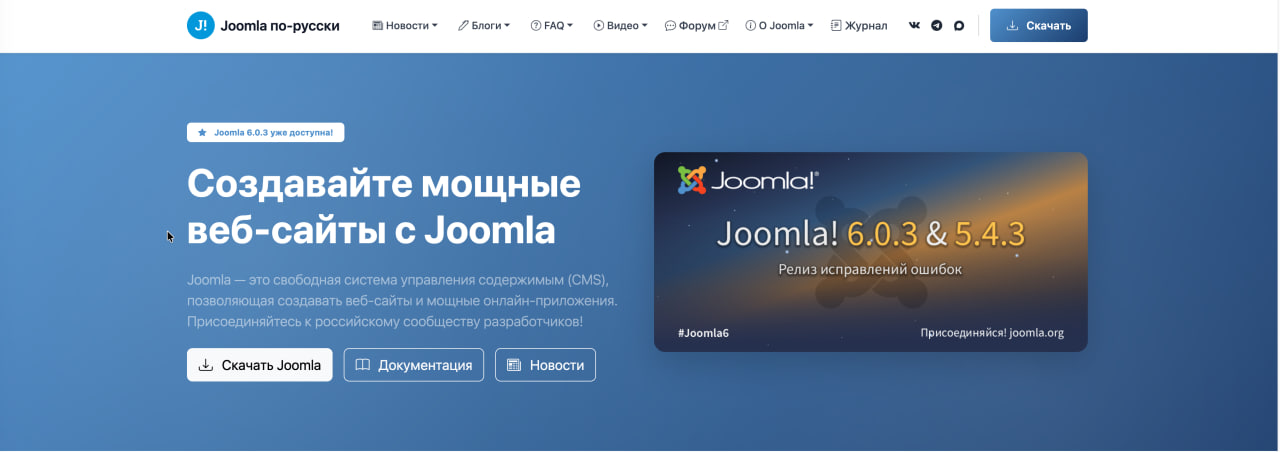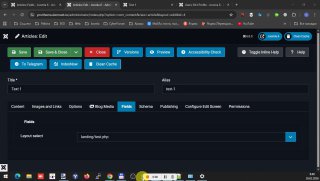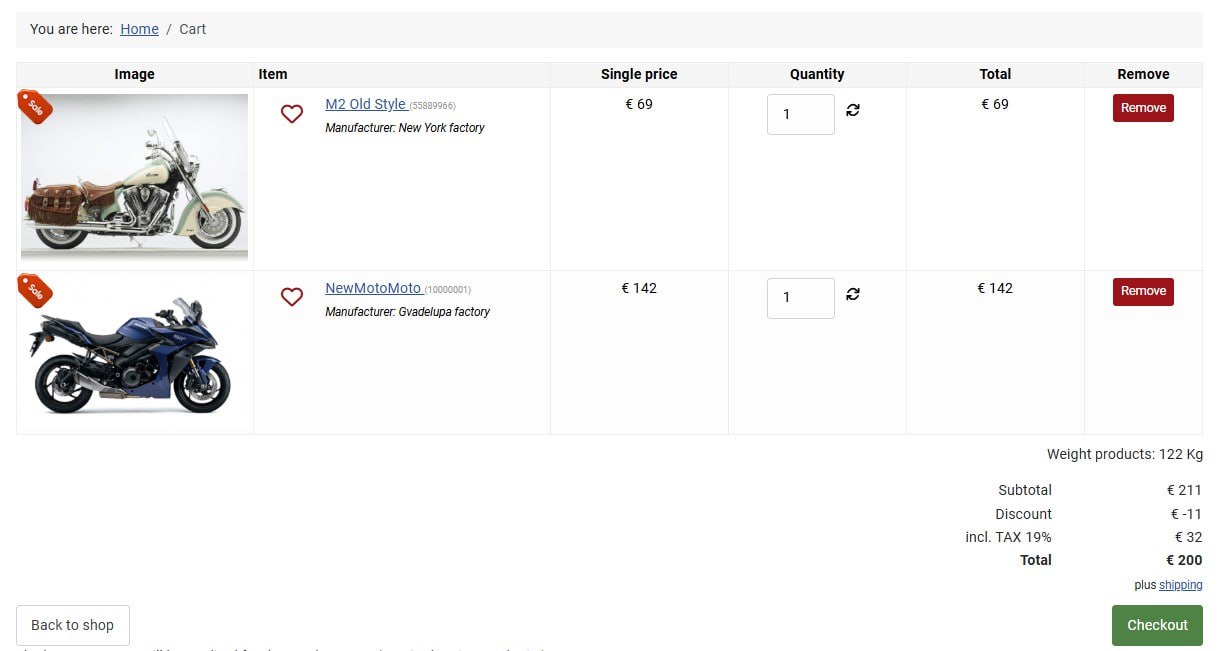- 1 Ответов
- 2794 Просмотров

|
Изменить высоту модуля меню
Автор kunsaid |
Ответов: 4 Просмотров: 3263 |
от kunsaid |
|
Как подправить высоту блока?
Автор loki_pvl |
Ответов: 5 Просмотров: 1244 |
от vipiusss |
|
Как растянуть блок на всю высоту страницы, а не экрана?
Автор ВладимирГребень |
Ответов: 3 Просмотров: 3205 |
от AlekVolsk |
|
Увеличить высоту модуля
Автор DimaValk |
Ответов: 4 Просмотров: 1196 |
от AlekVolsk |
|
Увеличить высоту модуля с HTML кодом
Автор Voshre |
Ответов: 14 Просмотров: 1514 |
от Voshre |