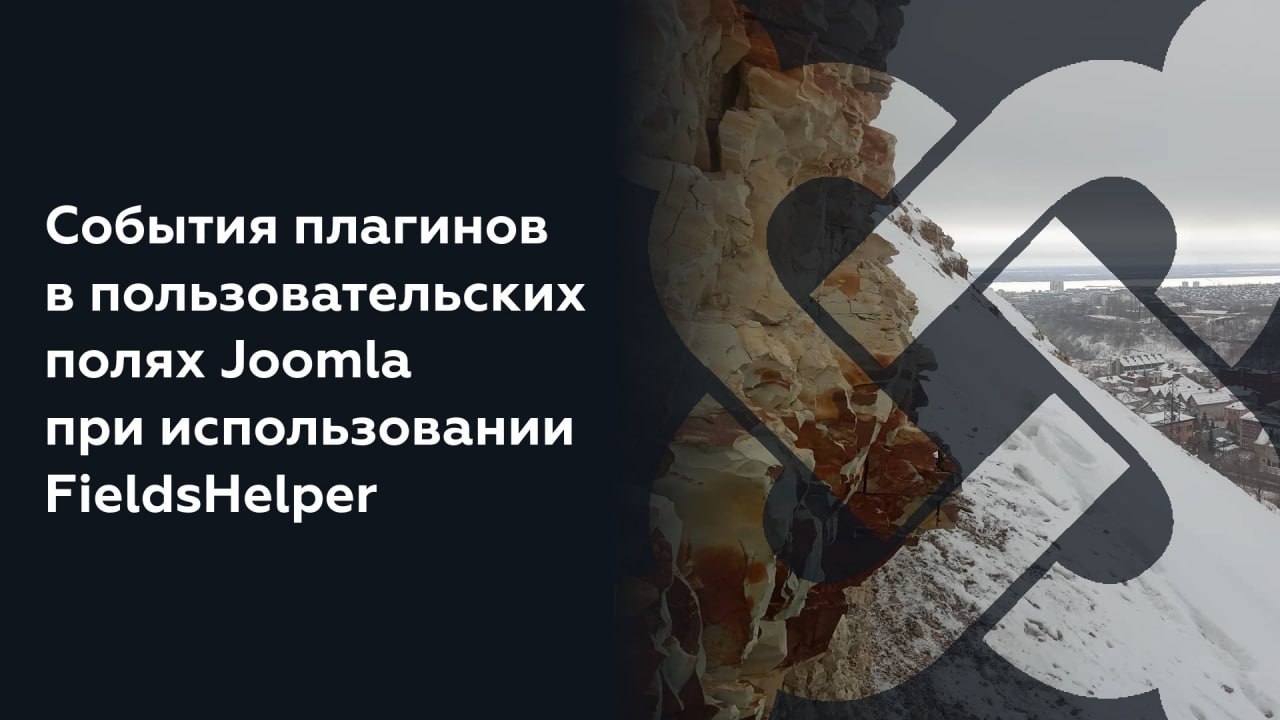- 42 Ответов
- 12380 Просмотров

|
Модуль расширенных результатов ARI Quiz Results
Автор Beer |
Ответов: 0 Просмотров: 2551 |
от Beer |
|
Модуль для отображения курсов валют
Автор Геон |
Ответов: 2 Просмотров: 3950 |
от Геон |
|
Модуль «Image Show gk4», не отображается ни картинка, ни текст
Автор kaasin |
Ответов: 1 Просмотров: 5184 |
от anastasya96 |
|
Стандартный модуль случайного изображения не выводит фотографии
Автор strix |
Ответов: 8 Просмотров: 9829 |
от Andrej_777 |
|
Модуль тегов Joes Word Cloud для Joomla 3
Автор ecolora |
Ответов: 1 Просмотров: 4360 |
от ecolora |