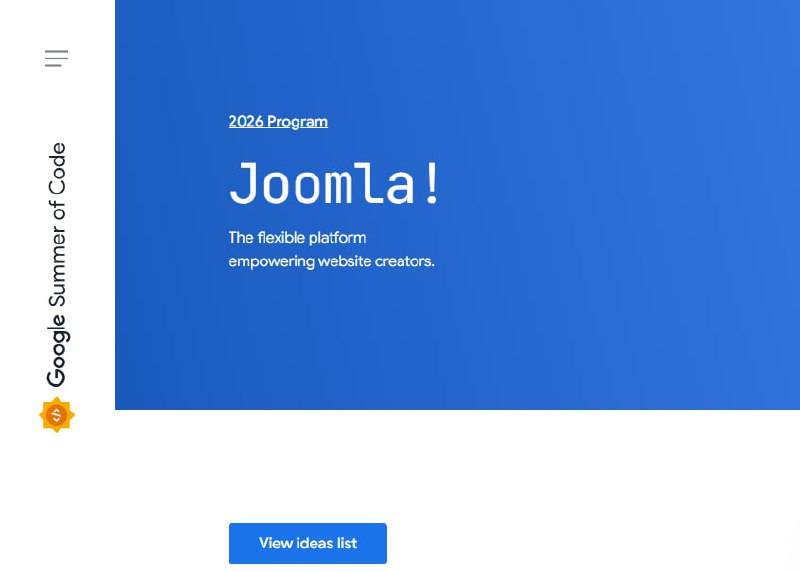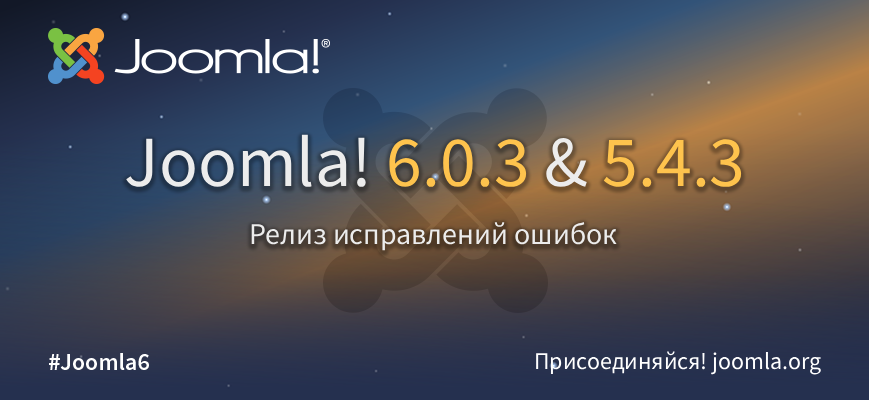7 января 2026 года греческому разработчику Тассосу Мариносу сообщили об уязвимости в системном плагине Tassos Framework, который входит в состав его расширений для Joomla.
⚠️ Проблема затрагивает следующие расширения:
- Convert Forms - конструктор форм обратной связи для Joomla
- EngageBox - конструктор всплывающих окон для Joomla
- Google Structured Data - пакет плагинов микроразметки для Joomla
- Advanced Custom Fields - пакет плагинов пользовательских полей (видео-сервисы, карты и иже с ними)
- Smile Pack - пакет расширений
- MailChimp Auto-Subscribe
Незамедлительно была проведена полная внутренняя проверка кода, внедрены дополнительные меры проверки и повышения безопасности, а также выпущены исправленные версии всех затронутых расширений. Проблема полностью решена.
👉 Суть уязвимости.
Уязвимость заключалась в том, как плагин Tassos Framework обрабатывал определенные AJAX-запросы через com_ajaxточку входа Joomla. При определенных условиях внутренняя функциональность фреймворка могла быть вызвана без надлежащих ограничений.
В худшем случае это могло позволить неавторизованному злоумышленнику читать файлы, доступные веб-серверу. Это также могло позволить удалять файлы с сервера при выполнении определенных условий.
При определенных обстоятельствах запросы к базе данных могли быть изменены для извлечения данных из базы данных Joomla. В совокупности эти возможности потенциально могли быть использованы для повышения уровня доступа и выполнения несанкционированного кода.
В настоящее время нет никаких доказательств того, что эта уязвимость была использована в реальных условиях.
Немедленно обновите расширения до безопасных версий (Joomla 4/5/6 | Joomla 3):
- Convert Forms - v5.1.1 / v.4.1.1
- EngageBox - v.7.1.1 / v,6,3,9
- Google Structured Data - v.6.1.1 / v.5.6.9
- Advanced Custom Fields - v.3.1.1 / v.2.8.10
- Smile Pack - v.2.1.1 / v.1.2.4.
- MailChimp Auto-Subscribe - v.5.1.1+ / v.5.0.4
Все указанные версии включают в себя релиз безопасности плагина Tassos Framework System Plugin v6.0.62.
Если у вас установлено несколько расширений Tassos, достаточно обновить только одно, чтобы применить патч. Однако всегда рекомендуется обновлять все расширения.
@joomlafeed