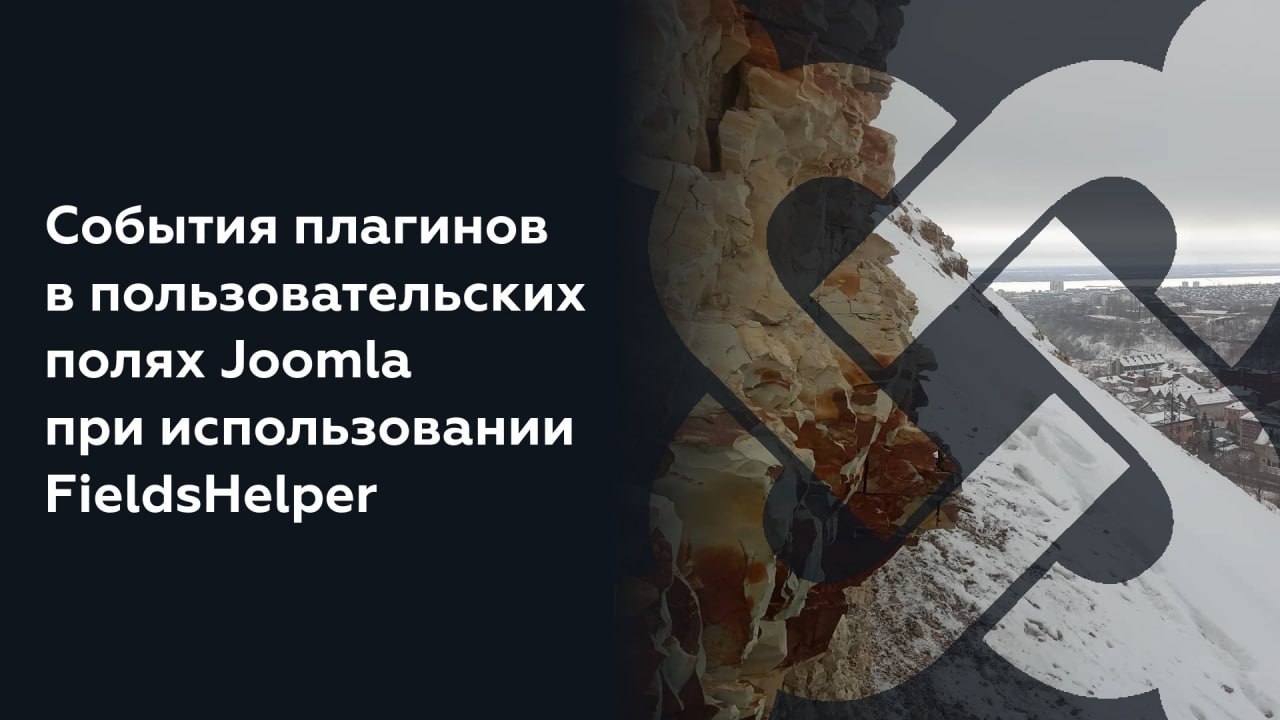- 14 Ответов
- 2940 Просмотров

|
Дизайн кнопки купить
Автор bratella1984 |
Ответов: 6 Просмотров: 1589 |
от Shustry |
|
Как вставить кнопку купить в материал?
Автор cheni |
Ответов: 3 Просмотров: 2267 |
от Infosakh |
|
Как сделать количество товаров и кнопку купить отдельно?
Автор Sonio |
Ответов: 2 Просмотров: 1505 |
от Sonio |
|
Поместить кнопку "купить" под цену в browse_listtable.tpl.php. Подскажите, пожалуйста.
Автор kliandr |
Ответов: 2 Просмотров: 1561 |
от kliandr |
|
Оформление страницы Депубликованного товара
Автор holovla |
Ответов: 5 Просмотров: 1844 |
от holovla |