1 Вниз
0 Пользователей и 1 Гость просматривают эту тему.
- 2 Ответов
- 1429 Просмотров

1 Вверх
|
Количество просмотров товара VirtueMart Существует?
Автор grishin |
Ответов: 38 Просмотров: 13339 |
от rsn |
|
Модуль «VirtueMart Товары» вывод товаров по рейтингу
Автор myrka |
Ответов: 0 Просмотров: 1558 |
от myrka |
|
Количество товаров на витрине
Автор Zegeberg |
Ответов: 2 Просмотров: 1036 |
от Zegeberg |
|
Вывод категорий VirtueMart
Автор Deryan |
Ответов: 13 Просмотров: 6284 |
от shell88 |
|
Вывод SIGE в настраиваемых полях VirtueMart
Автор she-r |
Ответов: 1 Просмотров: 1151 |
от she-r |
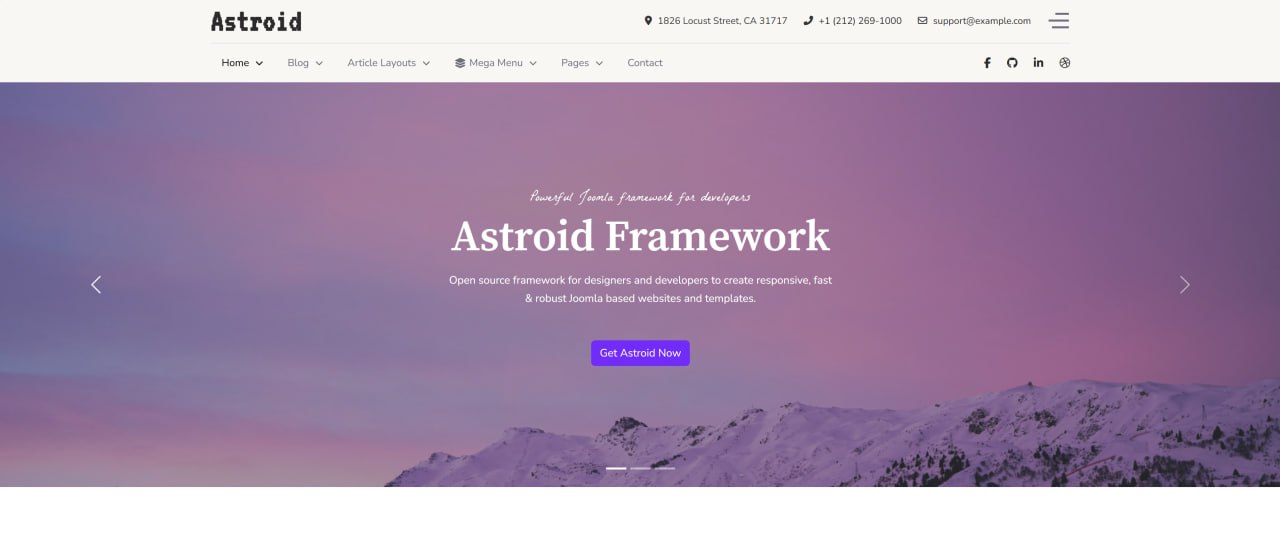 Astroid — это мощный фреймворк для дизайнеров и разработчиков, позволяющий создавать адаптивные, быстрые и надежные веб-сайты и шаблоны на базе Joomla.
Главное в новой версии:
- Исправлена загрузка файлов макетов
В предыдущем крупном релизе Astroid 3.3.6 были сделаны важные улучшения:
Основные моменты:
- Улучшенный UI/UX в ключевых областях конфигурации
- Повышенная стабильность и согласованность в Layout Builder и Form Builder
- Исправления ошибок на основе отзывов сообщества
- Улучшенная обработка визуальных эффектов, границ и шрифтов
Улучшения:
- Обновленный UX Layout Builder
- Улучшенный эффект предзагрузчика
- Улучшенный стиль границ
- Улучшенный UI/UX вкладки «Layout» в Template Options
Исправления ошибок:
- Решены проблемы с некорректными динамическими значениями
- Исправлен Color Transform при прокрутке
- Устранены проблемы с работой Form Builder в Article Layout и Module Layout Builder
- Исправлена проблема с созданием ненужных временных файлов при обработке шрифтов
Скачать: https://github.com/templaza/astroid-framework/releases/tag/v3.3.7
#Astroid
Astroid — это мощный фреймворк для дизайнеров и разработчиков, позволяющий создавать адаптивные, быстрые и надежные веб-сайты и шаблоны на базе Joomla.
Главное в новой версии:
- Исправлена загрузка файлов макетов
В предыдущем крупном релизе Astroid 3.3.6 были сделаны важные улучшения:
Основные моменты:
- Улучшенный UI/UX в ключевых областях конфигурации
- Повышенная стабильность и согласованность в Layout Builder и Form Builder
- Исправления ошибок на основе отзывов сообщества
- Улучшенная обработка визуальных эффектов, границ и шрифтов
Улучшения:
- Обновленный UX Layout Builder
- Улучшенный эффект предзагрузчика
- Улучшенный стиль границ
- Улучшенный UI/UX вкладки «Layout» в Template Options
Исправления ошибок:
- Решены проблемы с некорректными динамическими значениями
- Исправлен Color Transform при прокрутке
- Устранены проблемы с работой Form Builder в Article Layout и Module Layout Builder
- Исправлена проблема с созданием ненужных временных файлов при обработке шрифтов
Скачать: https://github.com/templaza/astroid-framework/releases/tag/v3.3.7
#Astroid