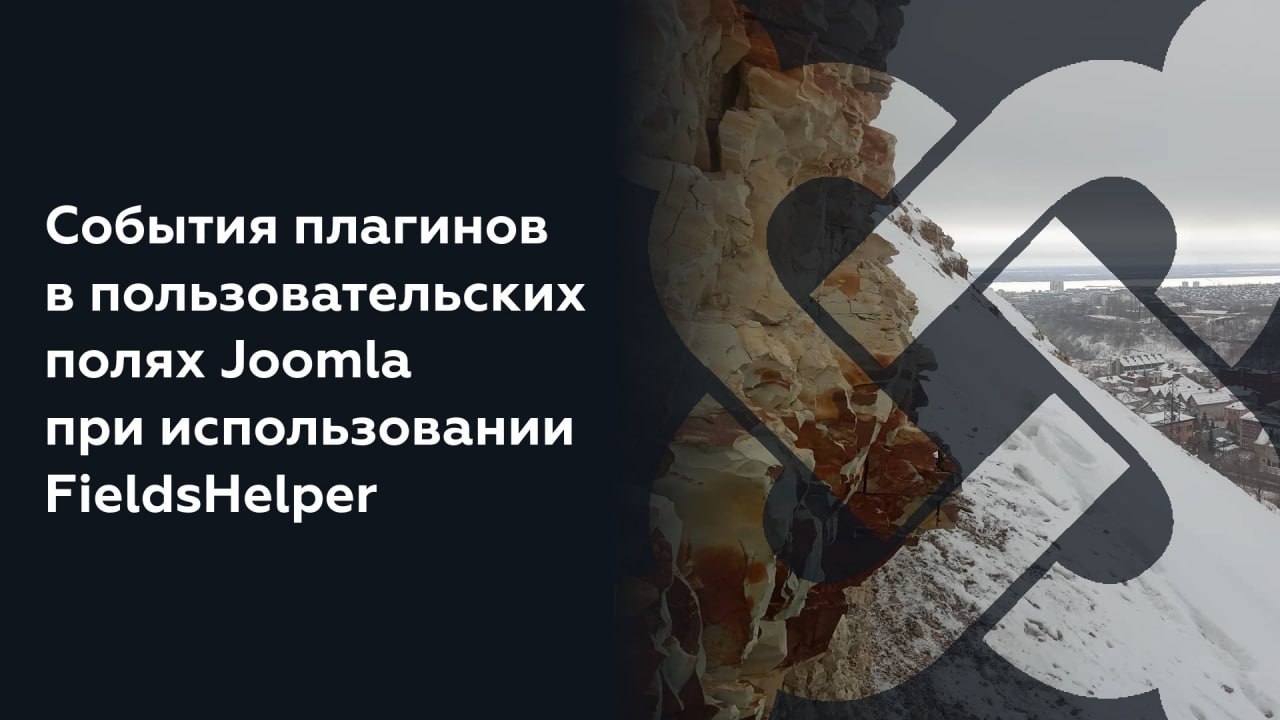- 1 Ответов
- 2659 Просмотров

|
Как сделать плавающий модуль?
Автор THeCMeX |
Ответов: 2 Просмотров: 1902 |
от Flexderection |
|
Как сделать плавающий блок/модуль. Пример есть!
Автор Good_user |
Ответов: 8 Просмотров: 13175 |
от jan_dax |
|
Как вставить красивю кнопку CSS в модуль/материал?
Автор kunsaid |
Ответов: 6 Просмотров: 3255 |
от kunsaid |
|
Как опустить кнопку вниз CSS?
Автор bayersoff |
Ответов: 3 Просмотров: 5574 |
от bayersoff |
|
Как отцентрировать модуль?
Автор wishlight |
Ответов: 9 Просмотров: 2178 |
от wishlight |