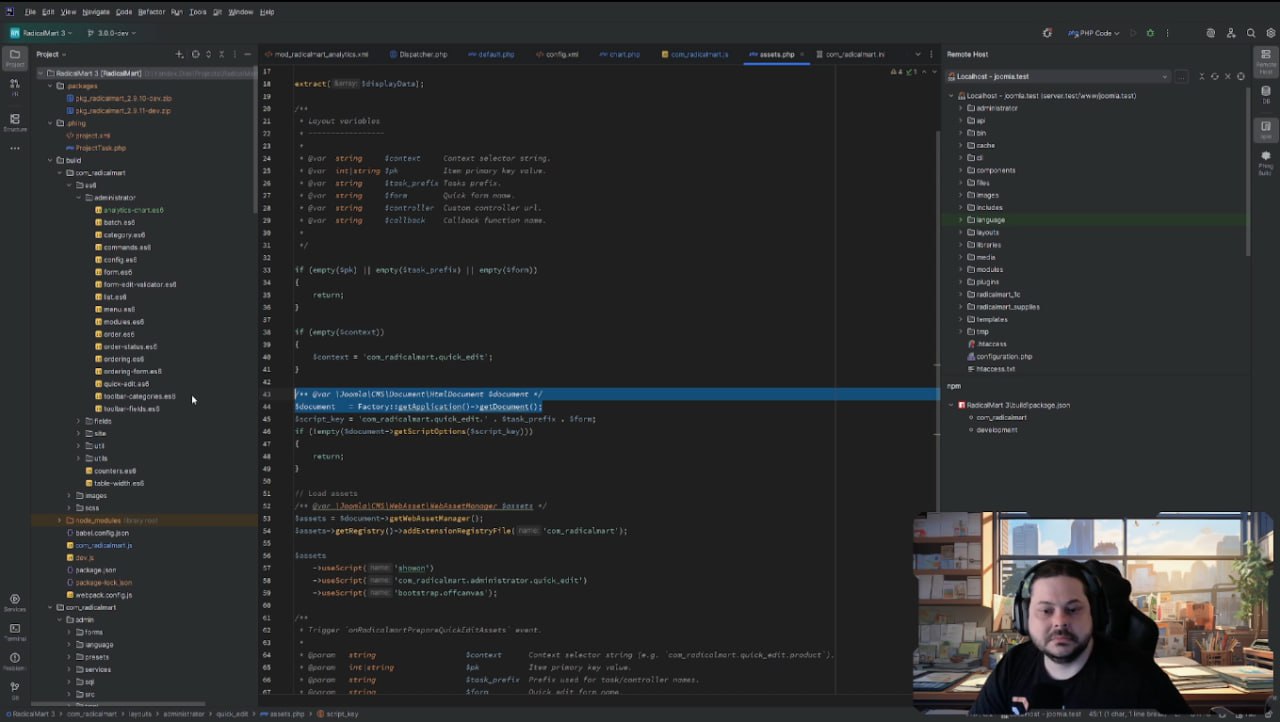всем доброе время суток!
вот на сегодняшний день у меня такая проблем с Joomla
При включения FactCGI+(Nginx+PHP-FPM) сайт сразу выдает ошибку 404
в логах nginx чистота, ничего не написано
Панель ISPmanagerLite 5.27.2
OS UbuntuServer 14.04.2
Сайт работает работает на joomle 3.4.1
Админка работает у Joomla, а сайт выдает ошибку 404
Куда копать я не знаю
Посылать на оф.сайт jooma, не надо, там я был и по их схеме nginx отваливается fail, вчера весь день гуглил и яндексировал но ничего путного я не нашел
вот конфиг nginx
user www-data;
worker_processes 8;
pid /run/nginx.pid;
events {
worker_connections 4096;
multi_accept on;
}
http {
##
# Basic Settings
##
sendfile on;
tcp_nopush on;
tcp_nodelay on;
keepalive_timeout 65;
types_hash_max_size 2048;
server_tokens off;
client_max_body_size 30m;
server_names_hash_bucket_size 64;
server_name_in_redirect off;
include /etc/nginx/mime.types;
default_type application/octet-stream;
##
# Logging Settings
##
access_log off; # /var/log/nginx/access.log;
error_log /var/log/nginx/error.log;
##
# Gzip Settings
##
gzip on;
gzip_disable "msie6";
gzip_vary on;
gzip_proxied any;
gzip_comp_level 6;
gzip_buffers 16 8k;
gzip_http_version 1.1;
gzip_types text/plain text/css application/json application/x-javascript text/xml application/xml application/xml+rss text/javascript;
##
# nginx-naxsi config
##
# Uncomment it if you installed nginx-naxsi
##
#include /etc/nginx/naxsi_core.rules;
##
# nginx-passenger config
##
# Uncomment it if you installed nginx-passenger
##
#passenger_root /usr;
#passenger_ruby /usr/bin/ruby;
##
# Virtual Host Configs
##
include /etc/nginx/conf.d/*.conf;
include /etc/nginx/sites-enabled/*;
include /etc/nginx/vhosts/*/*;
server {
server_name localhost;
disable_symlinks if_not_owner;
listen 80;
include /etc/nginx/vhosts-includes/*.conf;
location @fallback {
error_log /dev/null crit;
proxy_pass http://127.0.0.1:8080;
proxy_redirect http://127.0.0.1:8080 /;
proxy_set_header Host $host;
proxy_set_header X-Forwarded-For $proxy_add_x_forwarded_for;
proxy_set_header X-Forwarded-Proto $scheme;
access_log off ;
}
}
}
все это дело работает на ISPmanagerLite5