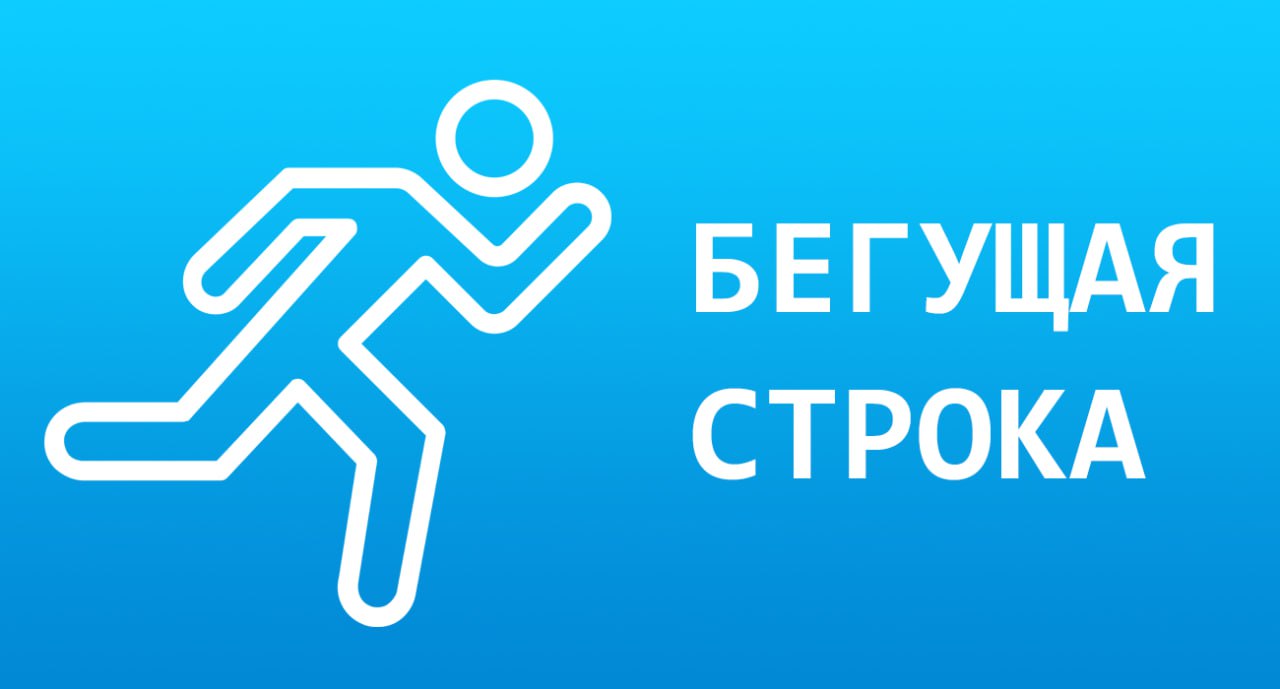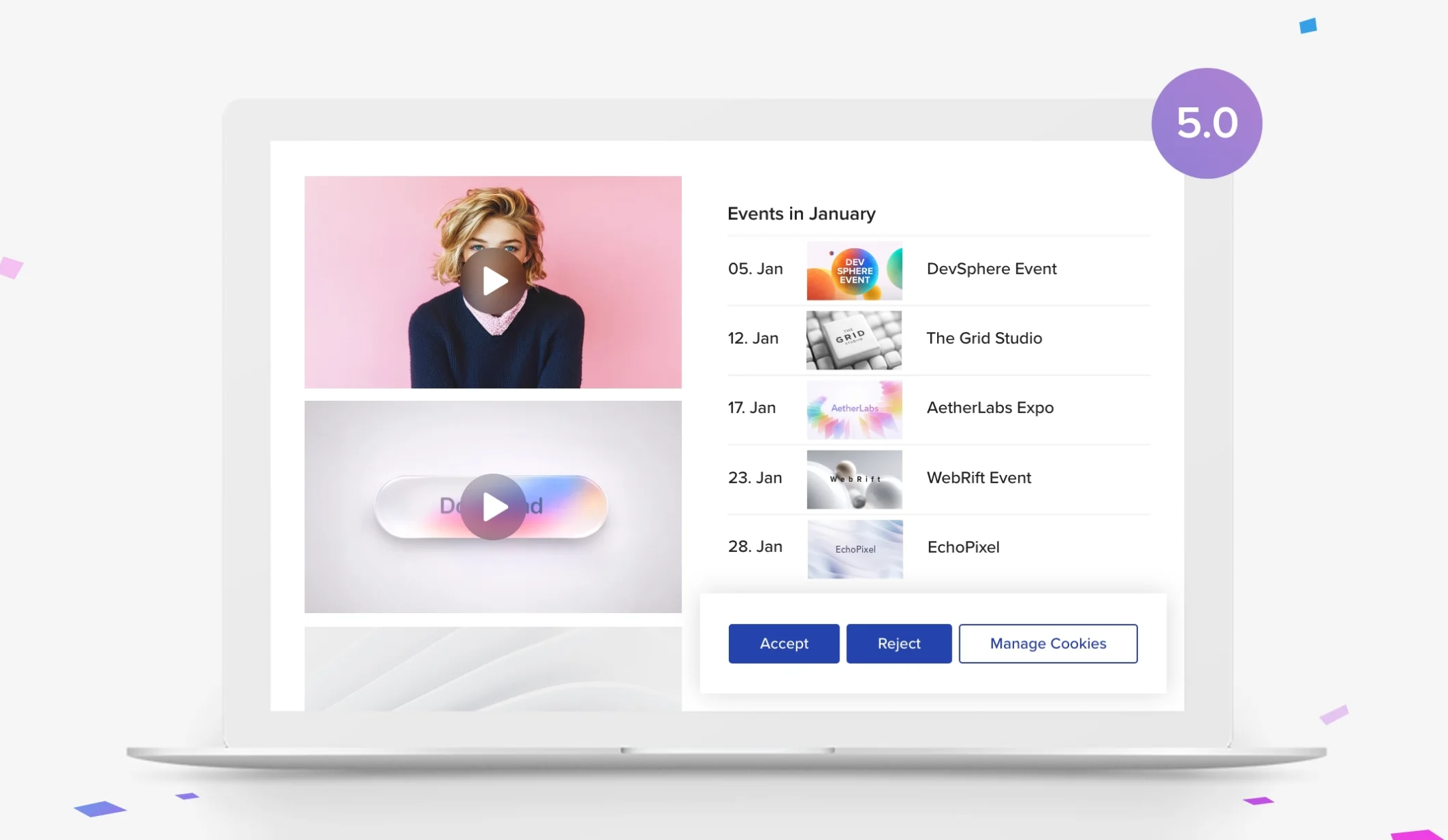Результаты перевода выкладываем в теме.
Строки: 2764-2994
#MATRIX.XML
JL_FES_MATRIX_NAME=Matrix page Frontend-Settings
JL_FES_MATRIX_DESCR=Here the layout of the results grid is configured
JL_FES_MATRIX_PARAM_LABEL_SHOW_HEADER=Show secondary heading?
JL_FES_MATRIX_PARAM_DESCR_SHOW_HEADER=The secondary heading 'Results Grid', defined in the language files, can be removed
JL_FES_MATRIX_PARAM_LABEL_SHOW_MATRIX=Show matrix?
JL_FES_MATRIX_PARAM_DESCR_SHOW_MATRIX=If this option is activated, the section matrix is shown.
JL_FES_MATRIX_PARAM_LABEL_SHOW_HORZ_ICONS=Show top row as icons?
JL_FES_MATRIX_PARAM_DESCR_SHOW_HORZ_ICONS=If you assign small logos to the clubs, you can display them in the top row instead of the team names.
JL_FES_MATRIX_PARAM_LABEL_SHOW_VERT_ICONS=Show left column as icons?
JL_FES_MATRIX_PARAM_DESCR_SHOW_VERT_ICONS=If you assign small logos to the clubs, you can display them in the left column instead of the team short names.
JL_FES_MATRIX_PARAM_LABEL_LINK_TEAMNAMES=Display team names as links?
JL_FES_MATRIX_PARAM_DESCR_LINK_TEAMNAMES=If selected, team names will be linked to club info and roster.
JL_FES_MATRIX_PARAM_LABEL_FORCE_LINK_REPORT=Always link result to match report?
JL_FES_MATRIX_PARAM_DESCR_FORCE_LINK_REPORT=If selected, scores will link to match report, even if show report not set in game properties.
JL_FES_MATRIX_PARAM_LABEL_WHICH_LINK=Which link should be displayed?
JL_FES_MATRIX_PARAM_DESCR_WHICH_LINK=Here you can choose which link you will use (black bullet)
JL_FES_MATRIX_PARAM_OPTION0_WHICH_LINK=No link
JL_FES_MATRIX_PARAM_OPTION1_WHICH_LINK=Next match page
JL_FES_MATRIX_PARAM_OPTION2_WHICH_LINK=Match report page
JL_FES_MATRIX_PARAM_LABEL_HIGHLIGHT_FAVTEAM=Highlight Favorite team?
JL_FES_MATRIX_PARAM_DESCR_HIGHLIGHT_FAVTEAM=If desired, you can highlight your favorite team in the View. Default setting is not to highlight. You may select between highlighting the entire cell of just the result of the match with your selected highlighting color inside the project settings of this project.
JL_FES_MATRIX_PARAM_OPTION0_HIGHLIGHT_FAVTEAM=No highlight
JL_FES_MATRIX_PARAM_OPTION1_HIGHLIGHT_FAVTEAM=Entire cell
JL_FES_MATRIX_PARAM_OPTION2_HIGHLIGHT_FAVTEAM=Result only
JL_FES_MATRIX_PARAM_LABEL_SHOW_HELP=Show explanation?
JL_FES_MATRIX_PARAM_DESCR_SHOW_HELP=If desired, a short explanation of the results grid can be shown. The explanation can be adapted in the language file (_JL_MATRIX_HINT).
#NEXTMATCH.XML
JL_FES_NEXTMATCH_NAME=Matchpreview page Frontend-Settings
JL_FES_NEXTMATCH_DESCR=Here the layout of the information page for the Match preview is configured.
JL_FES_NEXTMATCH_PARAM_LABEL_SHOW_SECTIONHEADER=Show sectionheader?
JL_FES_NEXTMATCH_PARAM_DESCR_SHOW_SECTIONHEADER=If this option is activated, the sectionheader is shown.
JL_FES_NEXTMATCH_PARAM_LABEL_SHOW_NEXTMATCH=Show the nextmatch?
JL_FES_NEXTMATCH_PARAM_DESCR_SHOW_NEXTMATCH=If this option is activated, the section nextmatch is shown.
JL_FES_NEXTMATCH_PARAM_LABEL_SHOW_DETAILS=Show details?
JL_FES_NEXTMATCH_PARAM_DESCR_SHOW_DETAILS=If this option is activated, the section details is shown.
JL_FES_NEXTMATCH_PARAM_LABEL_SHOW_PREVIEW=Show preview?
JL_FES_NEXTMATCH_PARAM_DESCR_SHOW_PREVIEW=If this option is activated, the section preview is shown.
JL_FES_NEXTMATCH_PARAM_LABEL_SHOW_STATS=Show stats?
JL_FES_NEXTMATCH_PARAM_DESCR_SHOW_STATS=If this option is activated, the section stats is shown.
JL_FES_NEXTMATCH_PARAM_LABEL_SHOW_HISTORY=Show history?
JL_FES_NEXTMATCH_PARAM_DESCR_SHOW_HISTORY=If this option is activated, the section history is shown.
JL_FES_NEXTMATCH_PARAM_LABEL_SHOW_CLUBLOGO=Show club logo?
JL_FES_NEXTMATCH_PARAM_DESCR_SHOW_CLUBLOGO=If you assign a big logo in the club configuration, it can be displayed here.
JL_FES_NEXTMATCH_PARAM_LABEL_NAME_FORMAT=Name format of referee?
JL_FES_NEXTMATCH_PARAM_DESCR_NAME_FORMAT=Select the format for the name of the referee to be used in the frontend.
JL_FES_NEXTMATCH_PARAM_LABEL_SHOW_CHANCES=Show win chances?
JL_FES_NEXTMATCH_PARAM_DESCR_SHOW_CHANCES=Shows the win chances for both teams.
JL_FES_NEXTMATCH_PARAM_LABEL_SHOW_CURRENTRANK=Show current rank?
JL_FES_NEXTMATCH_PARAM_DESCR_SHOW_CURRENTRANK=Shows the current rank for both teams.
JL_FES_NEXTMATCH_PARAM_LABEL_SHOW_MATCHCOUNT=Number of matches played?
JL_FES_NEXTMATCH_PARAM_DESCR_SHOW_MATCHCOUNT=Shows the number of the matches played for both teams.
JL_FES_NEXTMATCH_PARAM_LABEL_SHOW_MATCHTOTAL=Show W/D/L stats for all matches played?
JL_FES_NEXTMATCH_PARAM_DESCR_SHOW_MATCHTOTAL=Shows season stats with wins, draws and losses.
JL_FES_NEXTMATCH_PARAM_LABEL_SHOW_MATCHTOTAL_HOME=Show W/D/L stats for home games?
JL_FES_NEXTMATCH_PARAM_DESCR_SHOW_MATCHTOTAL_HOME=Shows season stats for home games with wins, draws and losses.
JL_FES_NEXTMATCH_PARAM_LABEL_SHOW_MATCHTOTAL_AWAY=Show W/D/L stats for away games?
JL_FES_NEXTMATCH_PARAM_DESCR_SHOW_MATCHTOTAL_AWAY=Shows season stats for away games with wins, draws and losses.
JL_FES_NEXTMATCH_PARAM_LABEL_SHOW_MATCHPOINTS=Show points?
JL_FES_NEXTMATCH_PARAM_DESCR_SHOW_MATCHPOINTS=Shows the points gained up to now for both teams.
JL_FES_NEXTMATCH_PARAM_LABEL_SHOW_MATCHGOALS=Show goals?
JL_FES_NEXTMATCH_PARAM_DESCR_SHOW_MATCHGOALS=Shows the goals for/against up to now for both teams.
JL_FES_NEXTMATCH_PARAM_LABEL_SHOW_DIFFERENCE=Show difference?
JL_FES_NEXTMATCH_PARAM_DESCR_SHOW_DIFFERENCE=Shows the current goal difference of both teams.
JL_FES_NEXTMATCH_PARAM_LABEL_SHOW_RECORDS=Show records?
JL_FES_NEXTMATCH_PARAM_DESCR_SHOW_RECORDS=If the season records are to be shown, you have to activativate this option and select the desired information with the next settings.
JL_FES_NEXTMATCH_PARAM_LABEL_SHOW_HIGH_WIN_HOME=Show biggest home win?
JL_FES_NEXTMATCH_PARAM_DESCR_SHOW_HIGH_WIN_HOME=Shows the biggest home win for both teams.
JL_FES_NEXTMATCH_PARAM_LABEL_SHOW_HIGH_LOSS_HOME=Show heaviest home defeat?
JL_FES_NEXTMATCH_PARAM_DESCR_SHOW_HIGH_LOSS_HOME=Shows the heaviest home defeat for both teams.
JL_FES_NEXTMATCH_PARAM_LABEL_SHOW_HIGH_WIN_AWAY=Show biggest away win?
JL_FES_NEXTMATCH_PARAM_DESCR_SHOW_HIGH_WIN_AWAY=Shows the biggest away win for both teams.
JL_FES_NEXTMATCH_PARAM_LABEL_SHOW_HIGH_LOSS_AWAY=Show heaviest away defeat?
JL_FES_NEXTMATCH_PARAM_DESCR_SHOW_HIGH_LOSS_AWAY=Shows the heaviest away defeat for both teams.
JL_FES_NEXTMATCH_PARAM_LABEL_SHOW_TIME_SUFFIX=Add time suffix to game time?
JL_FES_NEXTMATCH_PARAM_DESCR_SHOW_TIME_SUFFIX=(e.g. 'Uhr' in German - the term is defined in the language file (JL_GLOBAL_CLOCK))
#OVERALL.XML
JL_FES_OVERALL_NAME=General Settings - valid for all templates of the selected project
JL_FES_OVERALL_DESCR=Here the configuration valid for all templates of the selected project is made. Settings made here overwrite the changes made on the individual templates!
JL_FES_OVERALL_PARAM_LABEL_SHOW_PROJECT_NAME=Show project name as heading?
JL_FES_OVERALL_PARAM_DESCR_SHOW_PROJECT_NAME=If this option is activated, the name of the published project is shown at the top of the page.
JL_FES_OVERALL_PARAM_LABEL_SHOW_PRINT_BUTTON=***Show 'Print' button?
JL_FES_OVERALL_PARAM_DESCR_SHOW_PRINT_BUTTON=If you activate this option, a print icon is shown in the top row. Please mind that for this the heading needs to be activated!
JL_FES_OVERALL_PARAM_LABEL_SHOW_PDF_BUTTON=***Show 'PDF' button?
JL_FES_OVERALL_PARAM_DESCR_SHOW_PDF_BUTTON=If you activate this option, a PDF icon is shown in the top row. Please mind that for this the heading needs to be activated!
JL_FES_OVERALL_PARAM_LABEL_SHOW_EMAIL_BUTTON=***Show 'Email' button?
JL_FES_OVERALL_PARAM_DESCR_SHOW_EMAIL_BUTTON=If you activate this option, a Email icon is shown in the top row. Please mind that for this the heading needs to be activated!
JL_FES_OVERALL_PARAM_LABEL_SHOW_BACK_BUTTON=Show 'Back' button?
JL_FES_OVERALL_PARAM_DESCR_SHOW_BACK_BUTTON=If desired, a 'Back' button can be shown at the bottom of the page.
JL_FES_OVERALL_PARAM_OPTION0_BACK_BUTTON=No display
JL_FES_OVERALL_PARAM_OPTION1_BACK_BUTTON=Down left
JL_FES_OVERALL_PARAM_OPTION2_BACK_BUTTON=Down right
JL_FES_OVERALL_PARAM_LABEL_WHICH_SEPERATOR=Which seperator do you want to use?
JL_FES_OVERALL_PARAM_DESCR_WHICH_SEPERATOR=Here you can choose your seperator
JL_FES_OVERALL_PARAM_LABEL_RESULTS_BELOW=Show teams below eachother in results/plan etc.?
JL_FES_OVERALL_PARAM_DESCR_RESULTS_BELOW=This setting to yes is recommended for eg Basketball
JL_FES_OVERALL_PARAM_LABEL_JL_SUBST_SYSTEM=Use JoomLeague starters/substitution System?
JL_FES_OVERALL_PARAM_DESCR_JL_SUBST_SYSTEM=If you have old projects with events as games played, substitutions, etc, you can switch off new JL system
JL_FES_OVERALL_PARAM_LABEL_JL_EVENTS_SYSTEM=Use JoomLeague Events System?
JL_FES_OVERALL_PARAM_DESCR_JL_EVENTS_SYSTEM=Activates the built in event handling system
JL_FES_OVERALL_PARAM_LABEL_JL_EVENTS_REQUIRED=JoomLeague event system entries required?
JL_FES_OVERALL_PARAM_DESCR_JL_EVENTS_REQUIRED=Here you can activate, that all the required event fields are filled out
JL_FES_OVERALL_PARAM_LABEL_EDIT_BELOW=Edit teams below eachother etc.?
JL_FES_OVERALL_PARAM_DESCR_EDIT_BELOW=This setting to yes is recommended for eg Basketball
JL_FES_OVERALL_PARAM_LABEL_PROTECT_EMAIL=Protect emails ?
JL_FES_OVERALL_PARAM_DESCR_PROTECT_EMAIL=Replace @ by [at] in displayed emails for guest users.
JL_FES_OVERALL_PARAM_LABEL_TIME_FORMAT=Format for time display
JL_FES_OVERALL_PARAM_DESCR_TIME_FORMAT=See php strftime function documentation
#PLAYER.XML
JL_FES_PLAYER_NAME=Player page Frontend-Settings
JL_FES_PLAYER_DESCR=Here the layout of the player profile is configured.
JL_FES_PLAYER_PARAM_LABEL_SHOW_PLAYER_INFO=Show player info?
JL_FES_PLAYER_PARAM_DESCR_SHOW_PLAYER_INFO=If this option is activated, the section playerinfo is shown.
JL_FES_PLAYER_PARAM_LABEL_SHOW_EXTENDED=Show extended?
JL_FES_PLAYER_PARAM_DESCR_SHOW_EXTENDED=If this option is activated, the section extended is shown.
JL_FES_PLAYER_PARAM_LABEL_SHOW_PLAYER_STATUS=Show player status?
JL_FES_PLAYER_PARAM_DESCR_SHOW_PLAYER_STATUS=If this option is activated, the section player status is shown.
JL_FES_PLAYER_PARAM_LABEL_SHOW_DESCRIPTION=Show description?
JL_FES_PLAYER_PARAM_DESCR_SHOW_DESCRIPTION=If this option is activated, the section description is shown.
JL_FES_PLAYER_PARAM_LABEL_SHOW_GAMES_HISTORY=Show project's games history?
JL_FES_PLAYER_PARAM_DESCR_SHOW_GAMES_HISTORY=If this option is activated, the section games history is shown.
JL_FES_PLAYER_PARAM_LABEL_SHOW_PL_CAREER=Show career as a player?
JL_FES_PLAYER_PARAM_DESCR_SHOW_PL_CAREER=If this option is activated, the section player career is shown.
JL_FES_PLAYER_PARAM_LABEL_SHOW_PL_CAREER_EVENT_STATS=Show events stats?
JL_FES_PLAYER_PARAM_DESCR_SHOW_PL_CAREER_EVENT_STATS=If this option is activated, the section player events shown.
JL_FES_PLAYER_PARAM_LABEL_SHOW_PL_CAREER_STATS=Show player stats?
JL_FES_PLAYER_PARAM_DESCR_SHOW_PL_CAREER_STATS=If this option is activated, the section player stats is shown.
JL_FES_PLAYER_PARAM_LABEL_SHOW_PL_CAREER=Show career of a player?
JL_FES_PLAYER_PARAM_DESCR_SHOW_PL_CAREER=If this option is activated, the section player career is shown.
JL_FES_PLAYER_PARAM_LABEL_SHOW_STAFF_CAREER=Show career of a staffmember?
JL_FES_PLAYER_PARAM_DESCR_SHOW_STAFF_CAREER=If this option is activated, the section staff career is shown.
JL_FES_PLAYER_PARAM_LABEL_SHOW_PL_CONTACT_DETAILS=Show contact for team member only?
JL_FES_PLAYER_PARAM_DESCR_SHOW_PL_CONTACT_DETAILS=If this option is activated, player address and contact data(phone,mail,...) is only visible for logged in team members.
JL_FES_PLAYER_PARAM_LABEL_SHOW_REF_HISTORY=Show history as referee?
JL_FES_PLAYER_PARAM_DESCR_SHOW_REF_HISTORY=If this option is activated, the section referee history is shown.
JL_FES_PLAYER_PARAM_LABEL_NAME_FORMAT=Name format of players?
JL_FES_PLAYER_PARAM_DESCR_NAME_FORMAT=Select the format for the name of the player to be used in the frontend.
JL_FES_PLAYER_PARAM_LABEL_SHOW_NATIONALITY=Show nationality?
JL_FES_PLAYER_PARAM_DESCR_SHOW_NATIONALITY=If this option is activated, the player's nationality is shown in the frontend.
JL_FES_PLAYER_PARAM_LABEL_SHOW_PL_PHOTO=Show player picture?
JL_FES_PLAYER_PARAM_DESCR_SHOW_PL_PHOTO=Shows the player picture on the left of the general player information.
JL_FES_PLAYER_PARAM_LABEL_SHOW_BIRTHDAY=Show player's birthday and/or age?
JL_FES_PLAYER_PARAM_DESCR_SHOW_BIRTHDAY=
JL_FES_PLAYER_PARAM_OPTION1_BIRTHDAY=Birthday and Age
JL_FES_PLAYER_PARAM_OPTION2_BIRTHDAY=Only Birthday
JL_FES_PLAYER_PARAM_OPTION3_BIRTHDAY=Only Age
JL_FES_PLAYER_PARAM_OPTION4_BIRTHDAY=Only Year of birth
JL_FES_PLAYER_PARAM_LABEL_SHOW_PERS_ADDRESS=Show address?
JL_FES_PLAYER_PARAM_DESCR_SHOW_PERS_ADDRESS=Shows the address of the person.
JL_FES_PLAYER_PARAM_LABEL_SHOW_PERS_PHONE=Show phone number?
JL_FES_PLAYER_PARAM_DESCR_SHOW_PERS_PHONE=Shows the phone number of the person.
JL_FES_PLAYER_PARAM_LABEL_SHOW_PERS_MOBILE=Show mobile number?
JL_FES_PLAYER_PARAM_DESCR_SHOW_PERS_MOBILE=Shows the mobile number of the person.
JL_FES_PLAYER_PARAM_LABEL_SHOW_PERS_EMAIL=Show email address?
JL_FES_PLAYER_PARAM_DESCR_SHOW_PERS_EMAIL=Shows the email address of the person.
JL_FES_PLAYER_PARAM_LABEL_SHOW_PERS_WEBSITE=Show website?
JL_FES_PLAYER_PARAM_DESCR_SHOW_PERS_WEBSITE=Shows the website of the person.
JL_FES_PLAYER_PARAM_LABEL_SHOW_PERS_HEIGHT=Show height?
JL_FES_PLAYER_PARAM_DESCR_SHOW_PERS_HEIGHT=Shows the height of the person.
JL_FES_PLAYER_PARAM_LABEL_SHOW_PERS_WEIGHT=Show weight?
JL_FES_PLAYER_PARAM_DESCR_SHOW_PERS_WEIGHT=Shows the weight of the person.
JL_FES_PLAYER_PARAM_LABEL_SHOW_PL_NUMBER=Show player's numbers?
JL_FES_PLAYER_PARAM_DESCR_SHOW_PL_NUMBER=Shows the number of the player, which he/she is playing his games with.
JL_FES_PLAYER_PARAM_LABEL_SHOW_PL_NUMBER_GRAPHICAL=Use graphics for displaying shirt numbers?
JL_FES_PLAYER_PARAM_DESCR_SHOW_PL_NUMBER_GRAPHICAL=If this option is activated, the shirt number is shown as small shirt icon with drawn on number. (Requires that GDlib is installed on your webspace)
JL_FES_PLAYER_PARAM_LABEL_SHOW_PL_REGNUMBER=Show registration number?
JL_FES_PLAYER_PARAM_DESCR_SHOW_PL_REGNUMBER=Shows the registration number of the person.
JL_FES_PLAYER_PARAM_LABEL_SHOW_PL_GEN_DESCRIPTION=Show player general description?
JL_FES_PLAYER_PARAM_DESCR_SHOW_PL_GEN_DESCRIPTION=Shows the general player description.
JL_FES_PLAYER_PARAM_LABEL_SHOW_PL_SUB_STATS=Show substitution stats?
JL_FES_PLAYER_PARAM_DESCR_SHOW_PL_SUB_STATS=only if jl substitution system was activated from overall template.
JL_FES_PLAYER_PARAM_LABEL_SHOW_USER_PROFILE=Show link to user profile?
JL_FES_PLAYER_PARAM_DESCR_SHOW_USER_PROFILE=You can chose to display a link to Joomla contact or CommunityBuilder user profile.
JL_FES_PLAYER_PARAM_OPTION0_USER_PROFILE=No display
JL_FES_PLAYER_PARAM_OPTION1_USER_PROFILE=Joomla contact
JL_FES_PLAYER_PARAM_OPTION2_USER_PROFILE=Community builder
JL_FES_PLAYER_PARAM_LABEL_CONTACT_ID=Contact category id
JL_FES_PLAYER_PARAM_DESCR_CONTACT_ID=If you chose to display link to Joomla contact, please enter here the proper contact CategoryID
JL_FES_PLAYER_PARAM_LABEL_EDIT_PLAYER=Edit own player?
JL_FES_PLAYER_PARAM_DESCR_EDIT_PLAYER=If you activate this option, player can change its own profile in frontend. With the following options you can select the various details
JL_FES_PLAYER_PARAM_LABEL_EDIT_PLAYER_STATE=Edit state?
JL_FES_PLAYER_PARAM_DESCR_EDIT_PLAYER_STATE=If you activate this option, player can change its own state (injured,suspened,away) in frontend.
JL_FES_PLAYER_PARAM_LABEL_EDIT_PLAYER_PICTURE=Edit player picture
JL_FES_PLAYER_PARAM_DESCR_EDIT_PLAYER_PICTURE=If you activate this option, player can change its own player picture in frontend.
JL_FES_PLAYER_PARAM_LABEL_EDIT_PLAYER_DESCRIPTION=Edit description?
JL_FES_PLAYER_PARAM_DESCR_EDIT_PLAYER_DESCRIPTION=If you activate this option, player can change its own description in frontend.
JL_FES_PLAYER_PARAM_LABEL_GAMES_DATE_FORMAT=Games date format
JL_FES_PLAYER_PARAM_DESCR_GAMES_DATE_FORMAT=Games date format
JL_FES_PARAMS_GROUP_ELEMET_ORDER=Order Elements
JL_FES_PARAMS_DESCR_ELEMET_ORDER=Here you can order the elements of the PlayerView. Please be sure that you haven't assigned a position twice.
JL_FES_PLAYER_PARAM_LABEL_SHOW_ORDER_PLINFO=Position of the PlayerInfo
JL_FES_PLAYER_PARAM_DESCR_SHOW_ORDER_PLINFO=Set the elements position
JL_FES_PLAYER_PARAM_LABEL_SHOW_ORDER_EXTENDED=Position of the ExtendedInfo
JL_FES_PLAYER_PARAM_DESCR_SHOW_ORDER_EXTENDED=Set the elements position
JL_FES_PLAYER_PARAM_LABEL_SHOW_ORDER_PLSTATUS=Position of the PlayerStatus
JL_FES_PLAYER_PARAM_DESCR_SHOW_ORDER_PLSTATUS=Set the elements position
JL_FES_PLAYER_PARAM_LABEL_SHOW_ORDER_DESCRIPTION=Position of the PlayerDescription
JL_FES_PLAYER_PARAM_DESCR_SHOW_ORDER_DESCRIPTION=Set the elements position
JL_FES_PLAYER_PARAM_LABEL_SHOW_ORDER_GAMEHISTORY=Position of Players GameHistory
JL_FES_PLAYER_PARAM_DESCR_SHOW_ORDER_GAMEHISTORY=Set the elements position
JL_FES_PLAYER_PARAM_LABEL_SHOW_ORDER_PLSTATS=Position of the PlayerStats
JL_FES_PLAYER_PARAM_DESCR_SHOW_ORDER_PLSTATS=Set the elements position
JL_FES_PLAYER_PARAM_LABEL_SHOW_ORDER_PLCAREER=Position of the PlayerCareer
JL_FES_PLAYER_PARAM_DESCR_SHOW_ORDER_PLCAREER=Set the elements position
JL_FES_PLAYER_PARAM_LABEL_SHOW_ORDER_STCAREER=Position of the StatsCareer
JL_FES_PLAYER_PARAM_DESCR_SHOW_ORDER_STCAREER=Set the elements position
#PLAYGROUND.XML
JL_FES_PLAYGROUND_NAME=Playground page Frontend-Settings
JL_FES_PLAYGROUND_DESCR=Here the layout of the playground page is configured.
JL_FES_PLAYGROUND_PARAM_LABEL_SHOW_INFO=Show playground info?
JL_FES_PLAYGROUND_PARAM_DESCR_SHOW_INFO=If this option is activated, the section playground is shown.
JL_FES_PLAYGROUND_PARAM_LABEL_SHOW_EXTENDED=Show extended?
JL_FES_PLAYGROUND_PARAM_DESCR_SHOW_EXTENDED=If this option is activated, the section extended is shown.
JL_FES_PLAYGROUND_PARAM_LABEL_SHOW_VENUE_PICTURE=Show venue picture?
JL_FES_PLAYGROUND_PARAM_DESCR_SHOW_VENUE_PICTURE=If this option is activated, the section picture is shown.
JL_FES_PLAYGROUND_PARAM_LABEL_SHOW_MAPS=Show a Google(TM) Map for venue address?
JL_FES_PLAYGROUND_PARAM_DESCR_SHOW_MAPS=The display of the map is configured separately
JL_FES_PLAYGROUND_PARAM_LABEL_SHOW_DESCRIPTION=Show description?
JL_FES_PLAYGROUND_PARAM_DESCR_SHOW_DESCRIPTION=If this option is activated, the section description is shown.
JL_FES_PLAYGROUND_PARAM_LABEL_SHOW_TEAMS=Show teams?
JL_FES_PLAYGROUND_PARAM_DESCR_SHOW_TEAMS=If this option is activated, the section teams is shown.
JL_FES_PLAYGROUND_PARAM_LABEL_SHOW_MATCHES=Show matches?
JL_FES_PLAYGROUND_PARAM_DESCR_SHOW_MATCHES=If this option is activated, the section matches is shown.
JL_FES_PLAYGROUND_PARAM_LABEL_SHOW_ROUTE=Show form for getting directions?
JL_FES_PLAYGROUND_PARAM_DESCR_SHOW_ROUTE=Displays a form below the map to calculate the directions from the start location to the playground address
JL_FES_PLAYGROUND_PARAM_LABEL_SHOW_LOGO=Show small logo for teams?
JL_FES_PLAYGROUND_PARAM_DESCR_SHOW_LOGO=Displays the team's small logo in the list